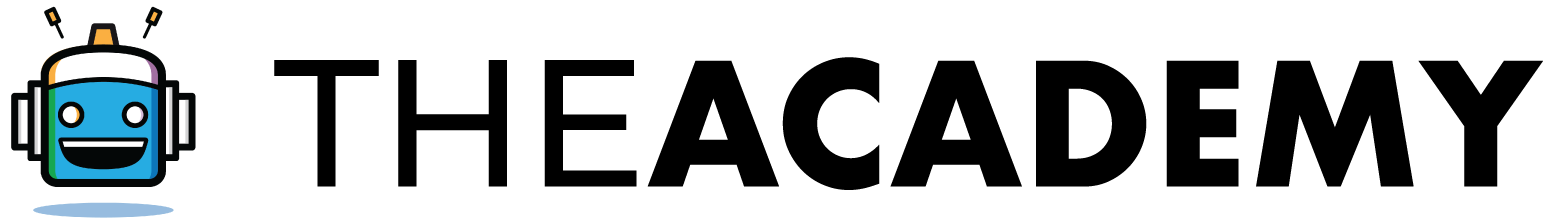Entering Dependent Care Information
Empty space, drag to resize
Empty space, drag to resize
These are the Steps in Entering Dependent Information
A. How to add Form 2441
From the Main Information Sheet, under Dependends / Nondependents information, once you click the DC (Dependent Care) column, you'll see that Form 2441 appears. Click it to open.
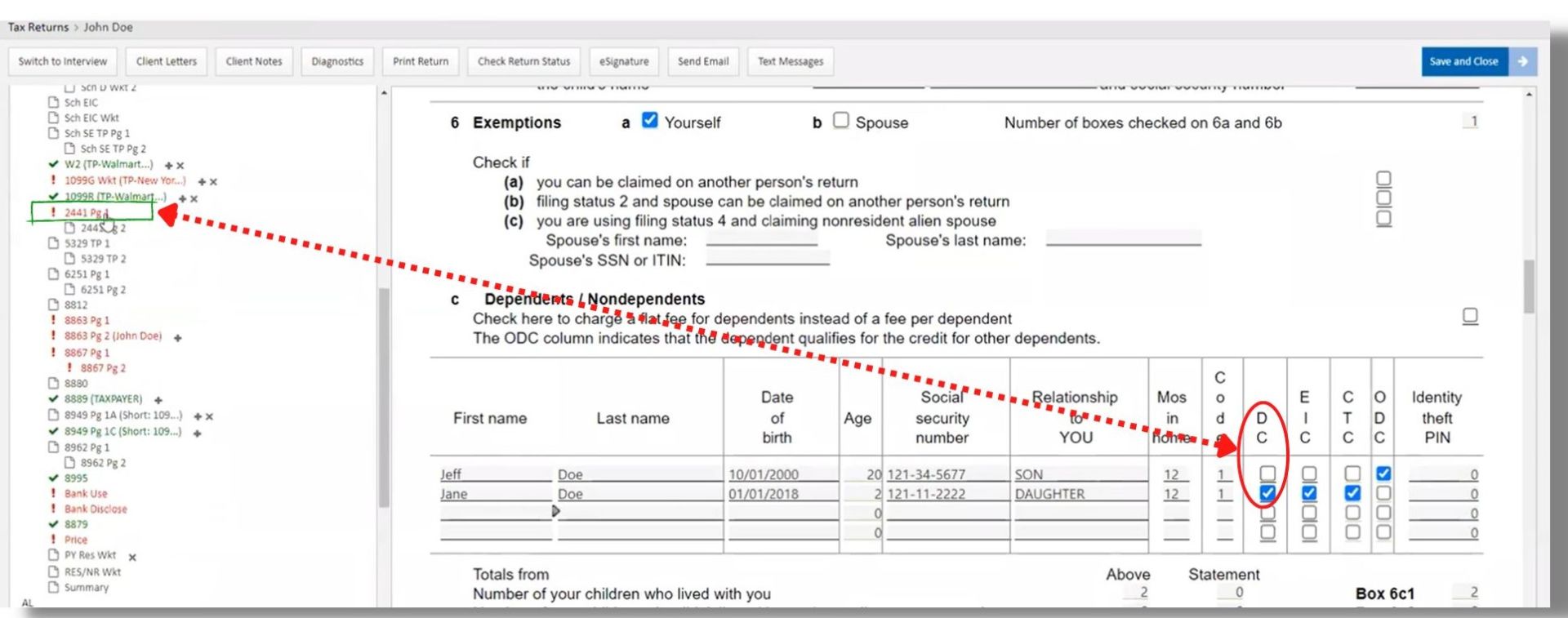
2. Here's another way to add form, locate the '+' sign at the upper left under the 'Tax Returns' tab.
3. Type in 2441 and click the correct form.
3. Type in 2441 and click the correct form.
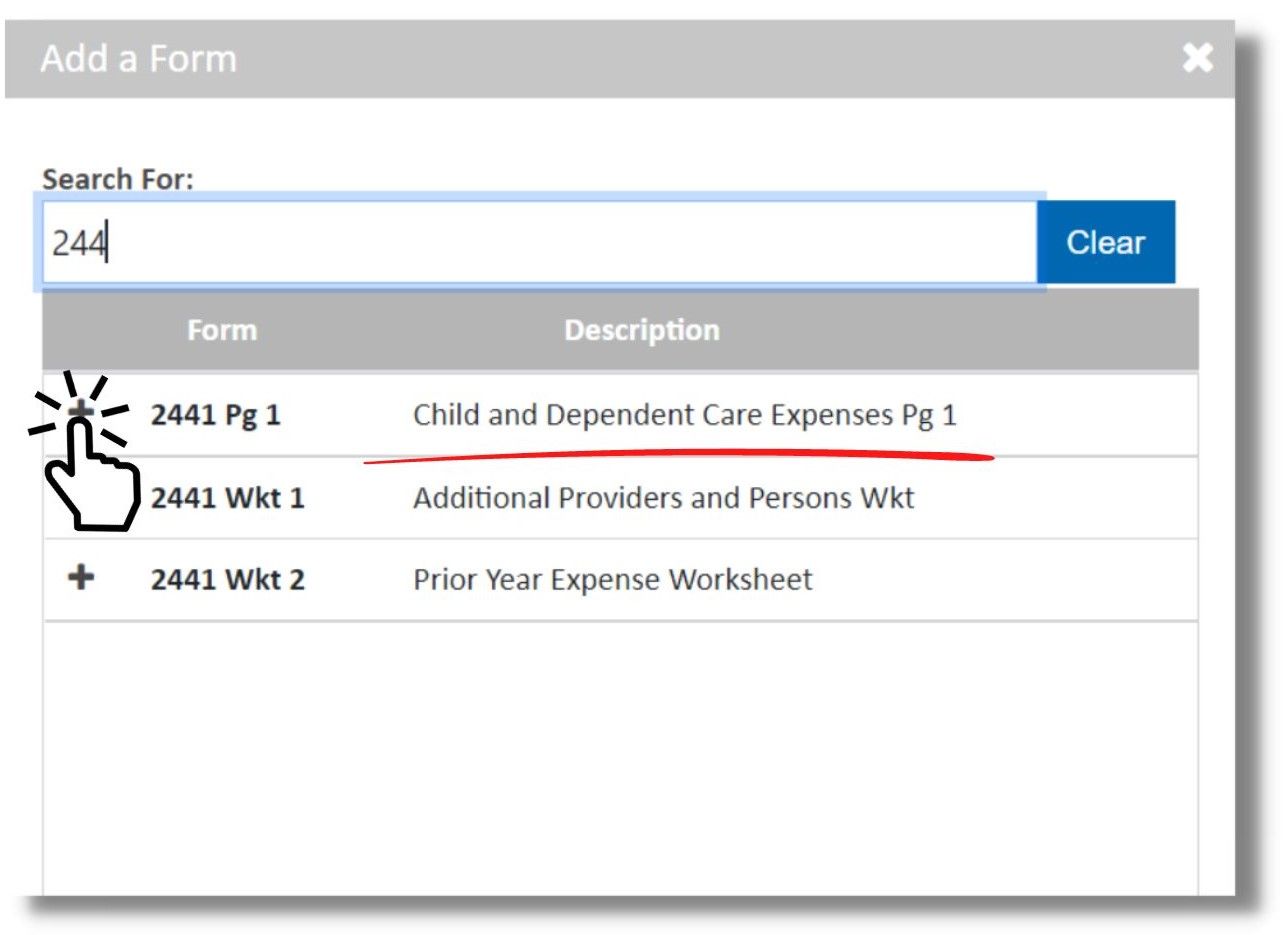
B. How to fill up Form 2441
1. You need to know the Care Provider's name, address, ID SSN or EIN, and the amount paid. Enter it all in
Part I #1.
Part I #1.
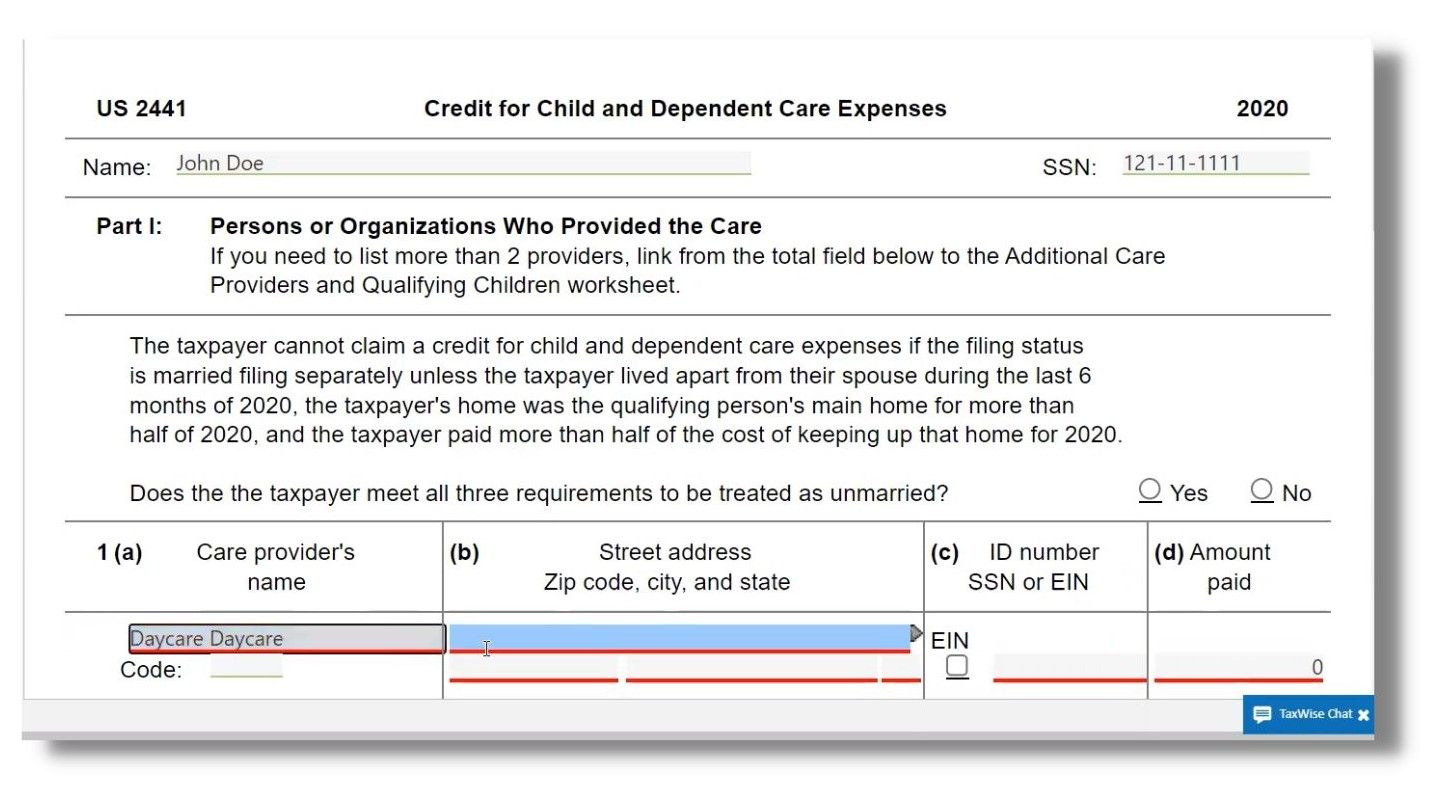
2. Then fill up under 'Information about your qualifying person(s),' and should you need to know more about what to input in every cell, you can always check the 'Help'' icon.
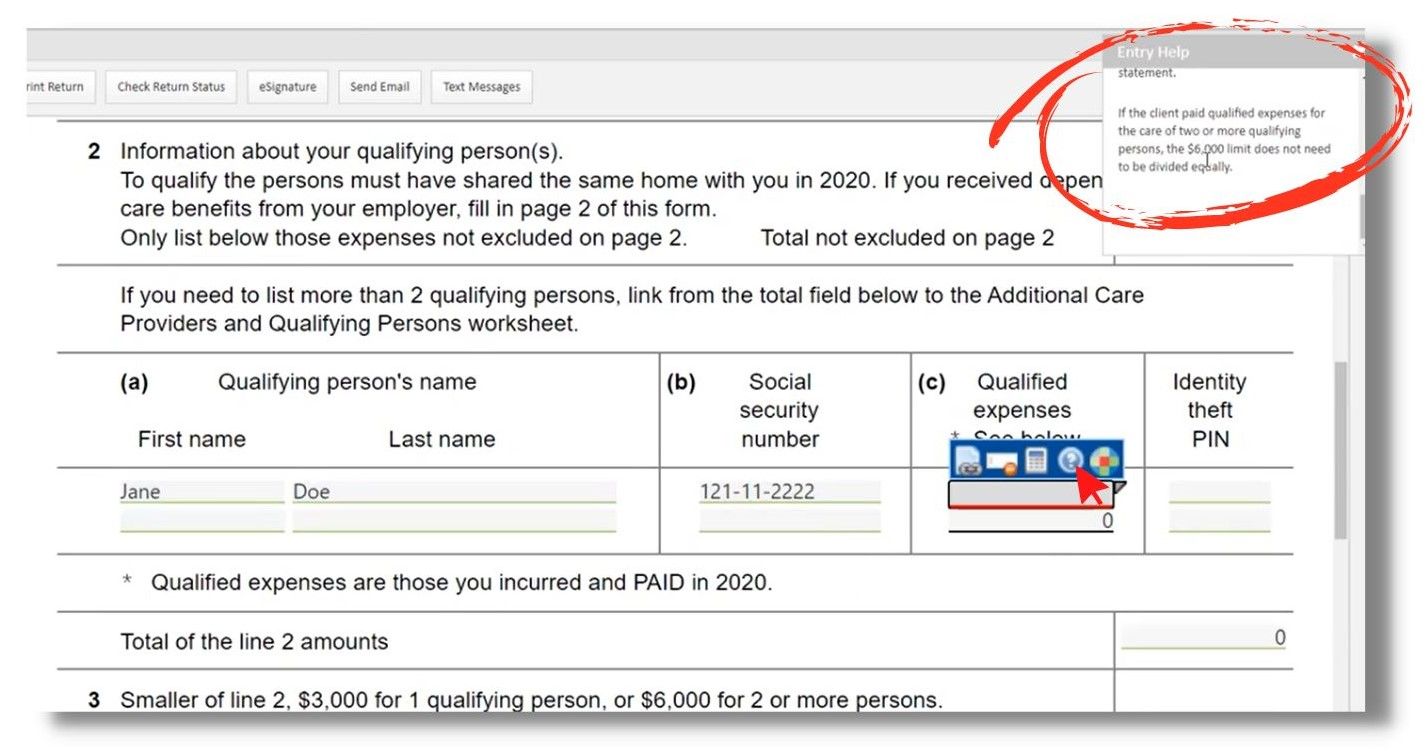
Who we are
We are committed to building people and creating world class entrepreneurs, communities and technology to make the world more efficient.
Featured links
-
Graduation
-
Courses
-
About us
-
FAQs
Get in touch
-
Your email
-
Your phone number
Connect with us
-
Facebook
-
Twitter
-
Youtube
-
Instagram
-
Linkedin
Copyright © 2024