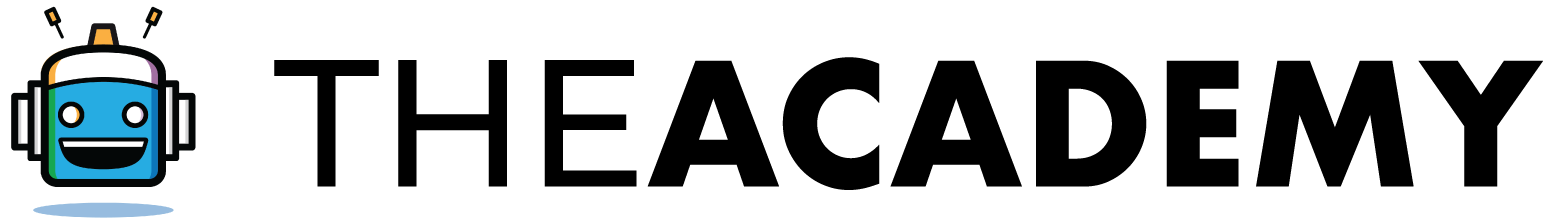Entering Form 1099 DIV & INT: Dividends and Interests
Empty space, drag to resize
Empty space, drag to resize
Empty space, drag to resize
Empty space, drag to resize
These are the steps on how to enter Form 1099 DIV & INT
A. How to add Sch B to the software
1. Under the Tax Returns tab, locate the "+" icon at the upper left portion.
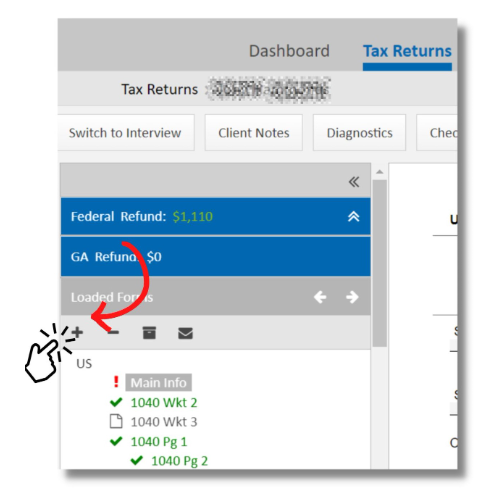
2. Type in Sch in the search bar and find Sch B, then click to open.
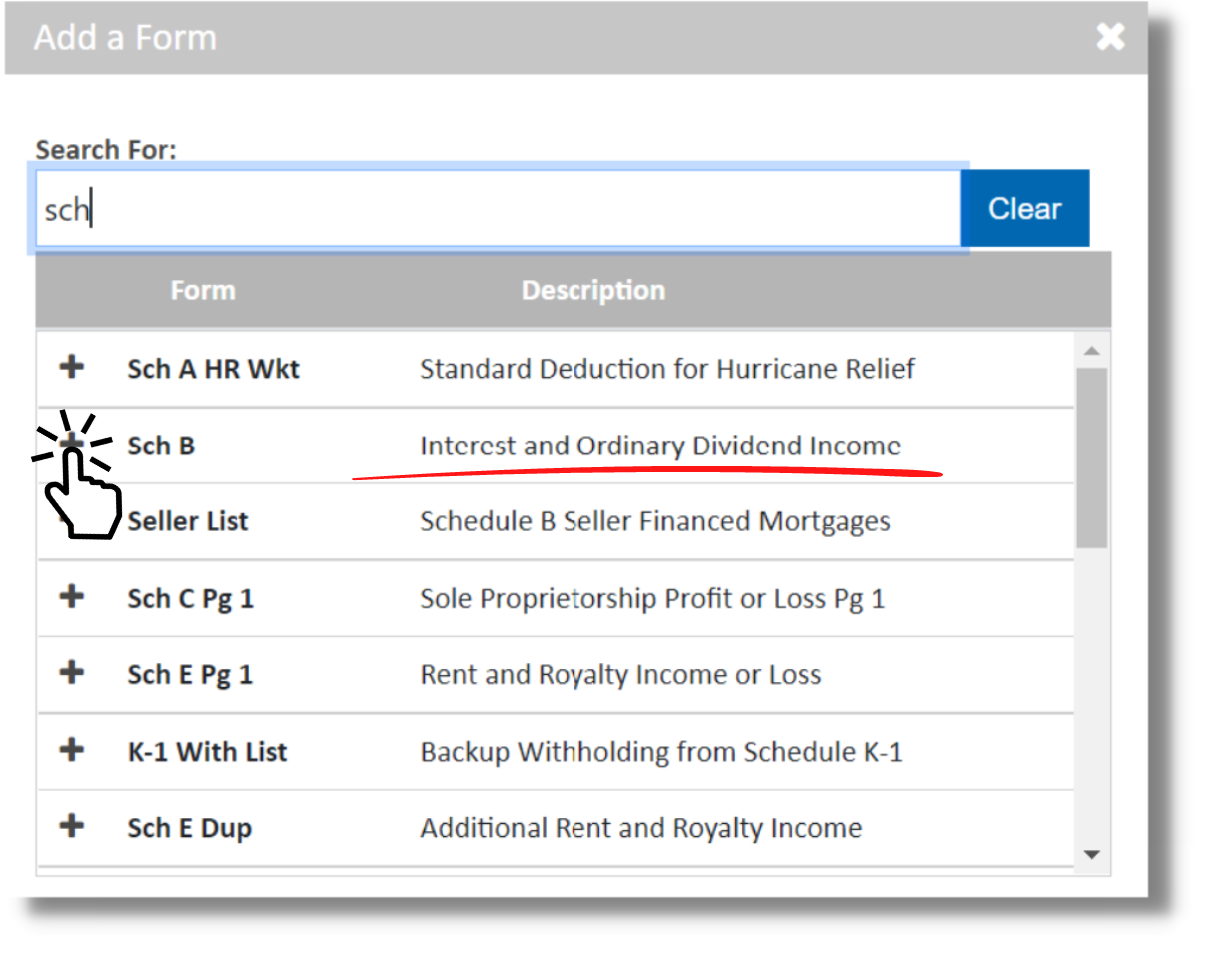
B. How to fill up the Sch B Form
- If you have interest income to report, go to the 'Other Interest ' table and refer to Form 1099- INT for the Payer's name and the Interest Income.
- If you have a dividend income to report, go to Part II: Ordinary Dividends table and fill it up accordingly. Refer to Form 1099-DIV for the Payer's name and the Dividend Income.
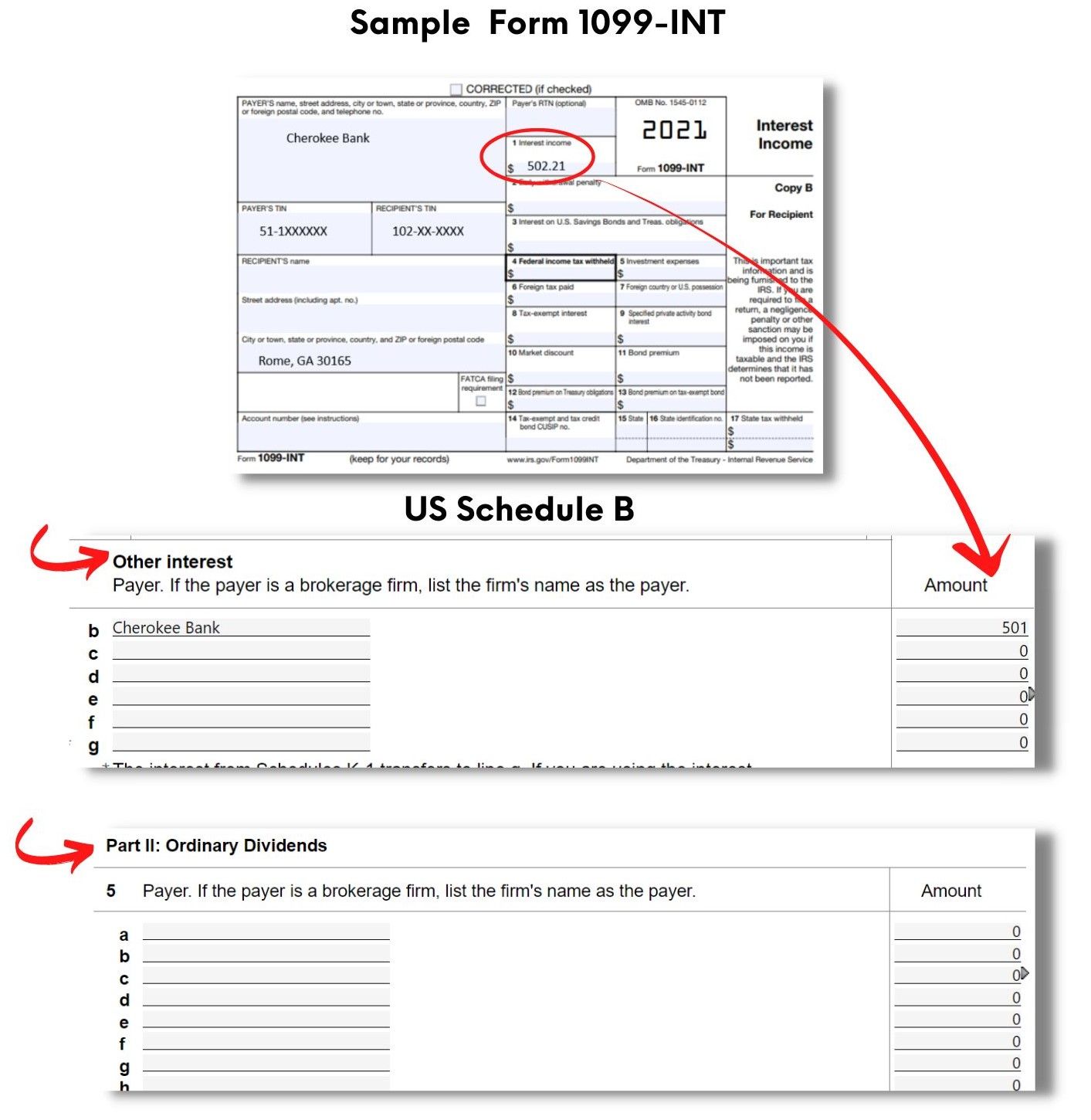
Who we are
We are committed to building people and creating world class entrepreneurs, communities and technology to make the world more efficient.
Featured links
-
Graduation
-
Courses
-
About us
-
FAQs
Get in touch
-
Your email
-
Your phone number
Connect with us
-
Facebook
-
Twitter
-
Youtube
-
Instagram
-
Linkedin
Copyright © 2024