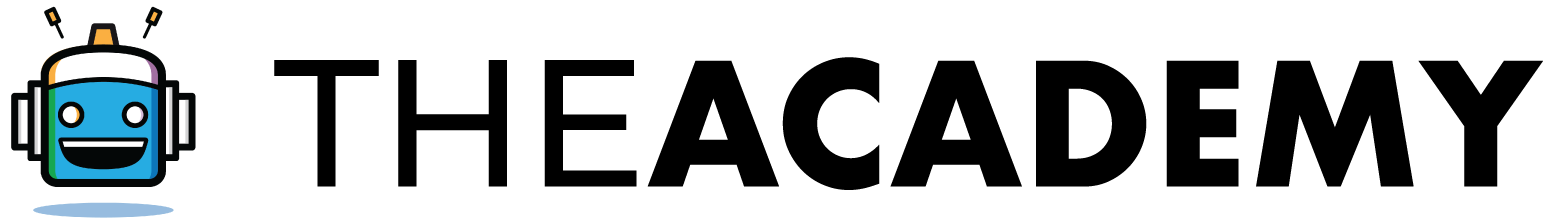Entering Form 1099R: Distributions from Retirement Plans
Empty space, drag to resize
Empty space, drag to resize
Empty space, drag to resize
Empty space, drag to resize
These are the steps on how to enter Form 1099-R.
A. How to add Form 1099-R
1. Under the Tax Returns tab, locate the "+" icon in the upper left.
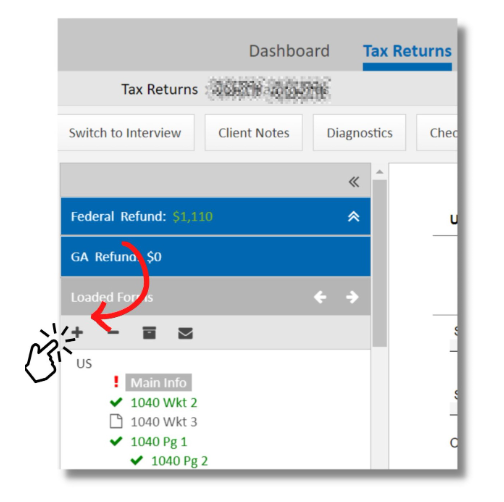
2. Type in the '1099R' form in the search bar and click to open.
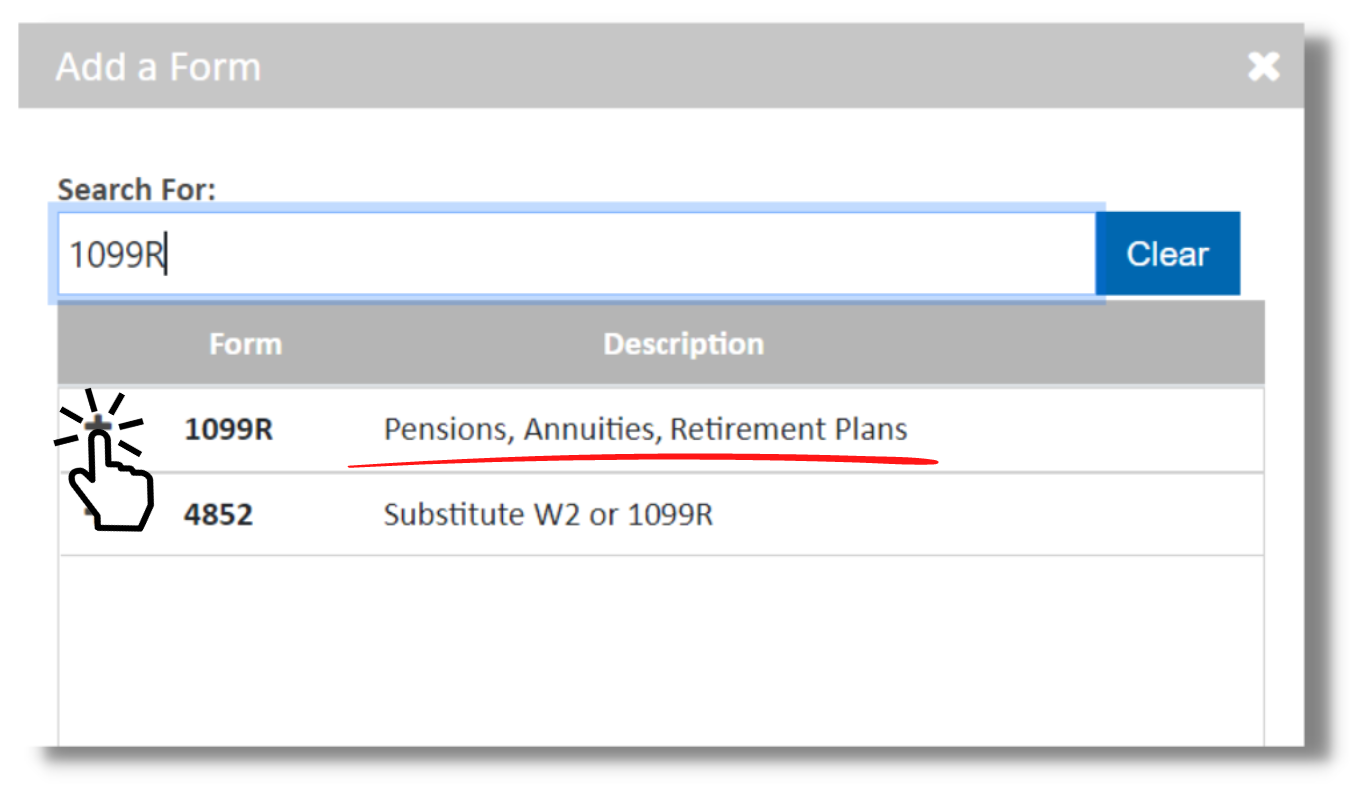
B. How to fill up Form 1099-R
- Check if the taxpayer's details are correct.
- Fill in the Taxpayer's ID, which is the Taxpayer's TIN seen in Form 1099-R.
- Skip the Name code and just type in the Payer's name. The name code will automatically generate after.
- Input all the details seen in Form 1099-R. Like other forms, Box 1 in the software corresponds to Box 1 in Form 1099-R. So enter all information you have in Form 1099-R.
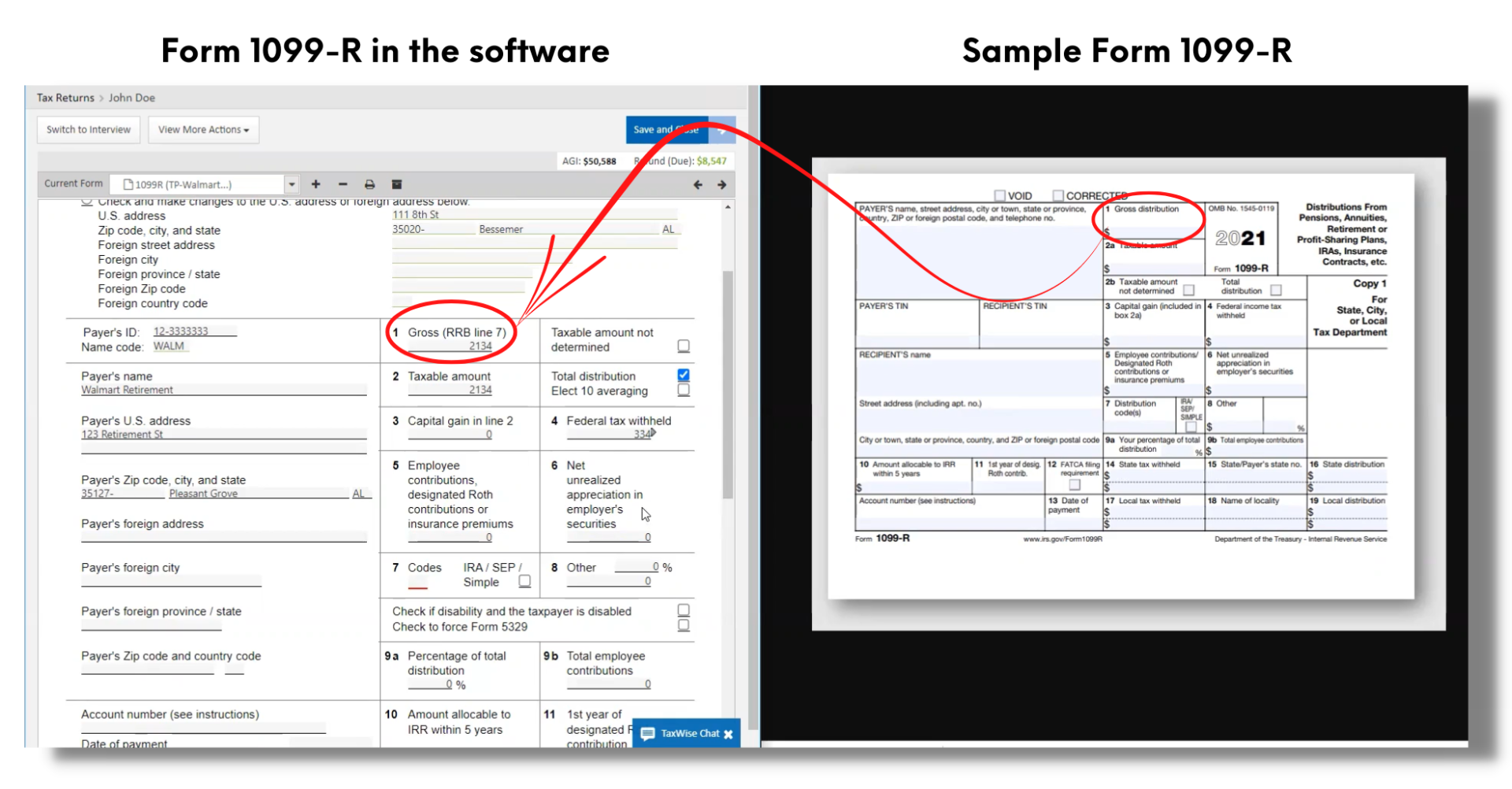
Who we are
We are committed to building people and creating world class entrepreneurs, communities and technology to make the world more efficient.
Featured links
-
Graduation
-
Courses
-
About us
-
FAQs
Get in touch
-
Your email
-
Your phone number
Connect with us
-
Facebook
-
Twitter
-
Youtube
-
Instagram
-
Linkedin
Copyright © 2024