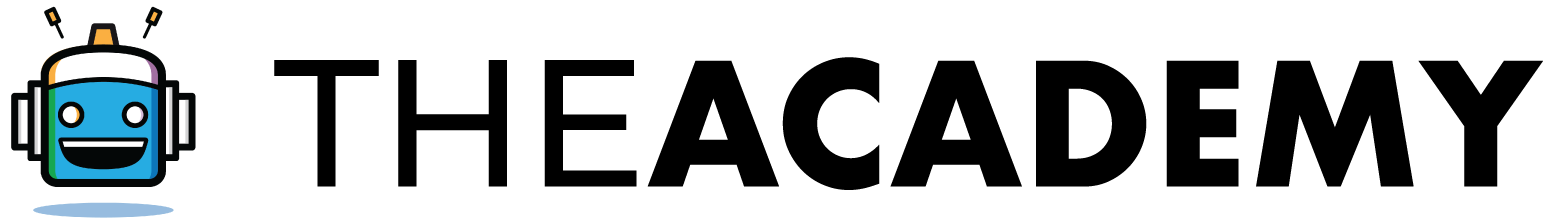Entering Form W-2: Employee Wages
Empty space, drag to resize
Empty space, drag to resize
Empty space, drag to resize
These are the steps on how to enter Form W-2
A. How to add W-2 form
1. Under the Tax Returns tab, locate the "+" icon at the upper left portion.
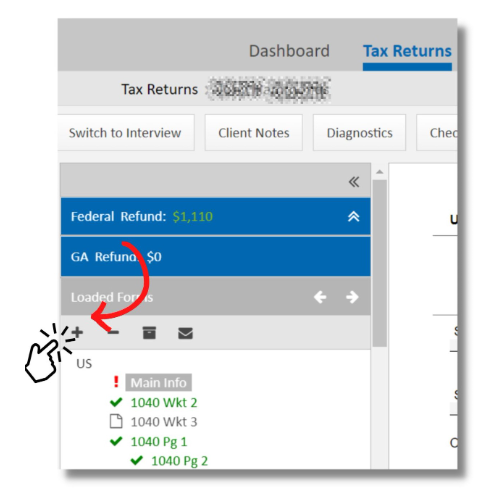
2. Type in 'W2' form in the search bar, then click it.
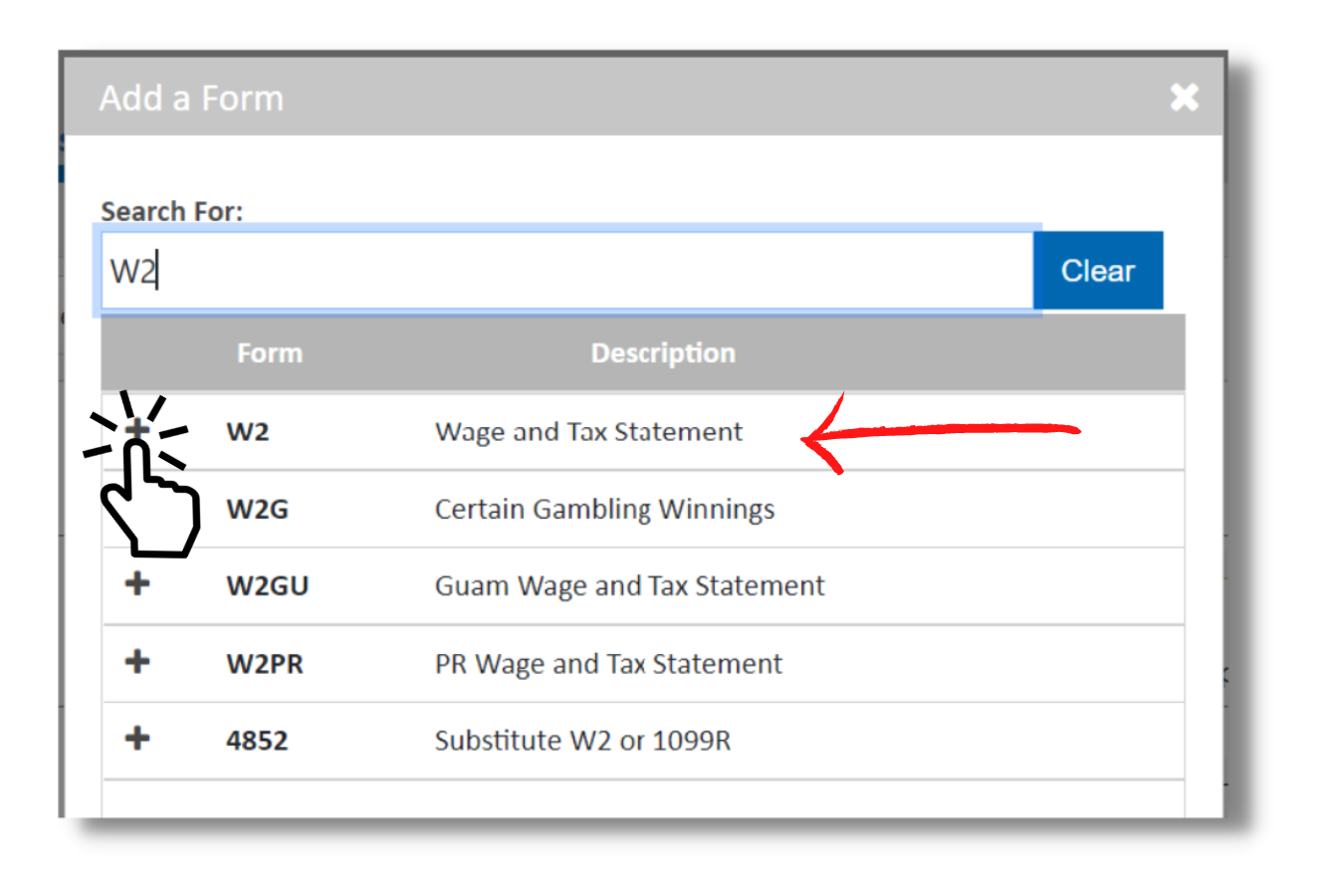
3. If you have two or more W-2 forms, click the "+" sign next to the W2.
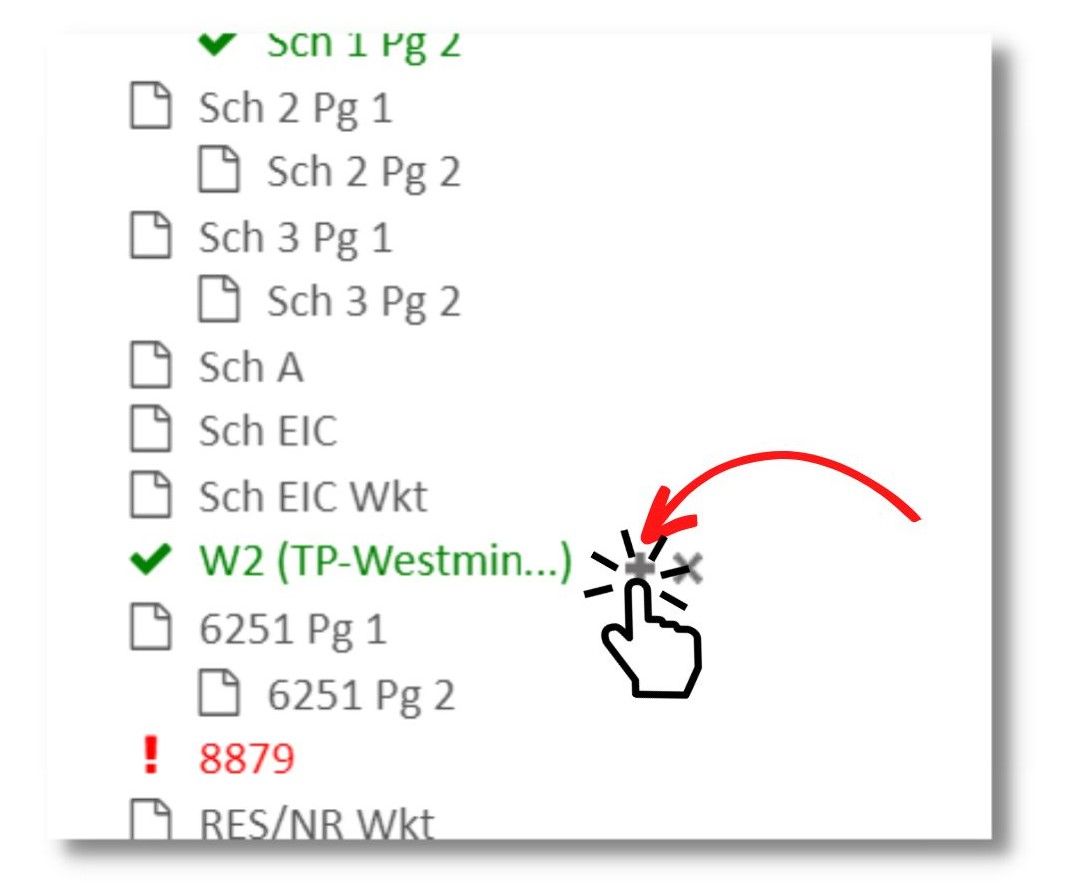
B. How to fill up the form
- Click either for 'taxpayer' or 'spouse.'
- Check if the taxpayer's address is the same as on the W-2.
- Enter the correct address if different from the W-2. Note: One key thing is that if it's green, it's a calculated field. If it's blue or gray, you can type it in.
- Next, go to the 'Employer ID' and type in the correct details.
- Skip the 'name code,' for it will automatically appear once the Employer's name is typed in.
- Type in the Employer's name and address.
- Then go to 'Wages, tips, etc.' Enter the correct amount you copied from the W-2 form. Box 1 in the software means Box 1 in the W-2 form too. Just copy the exact amount.
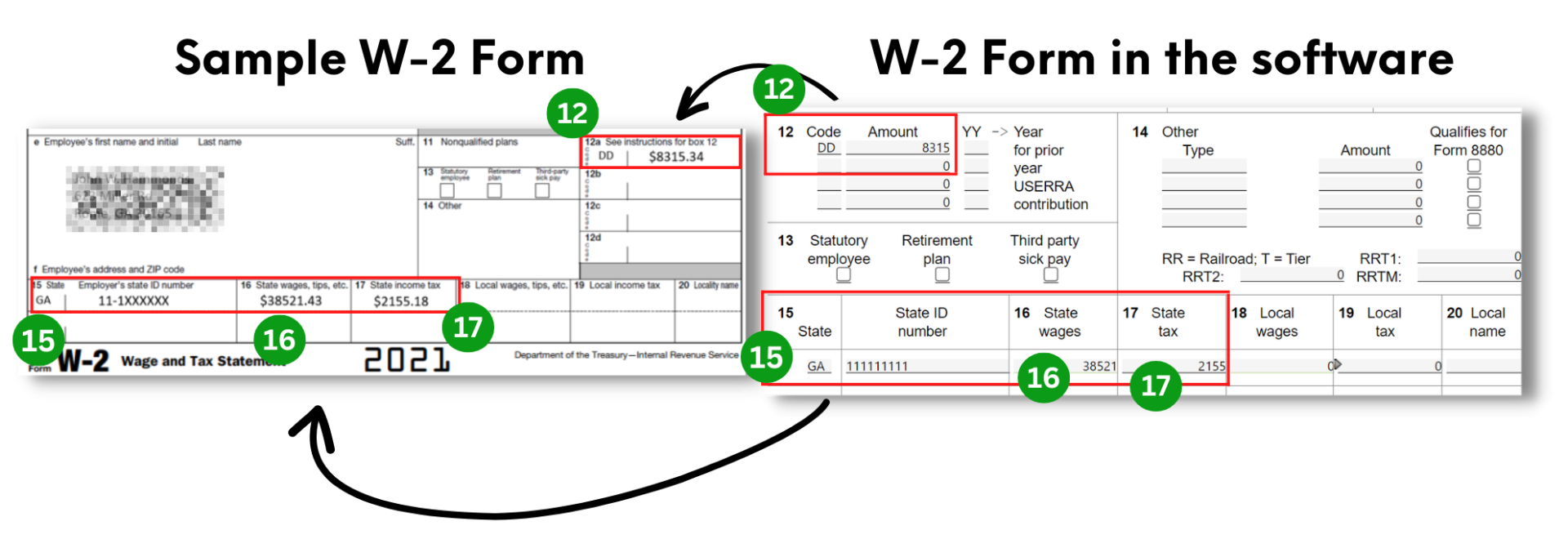
8. Enter the correct amount in 'Federal tax withheld'. Refer to the W-2 form.
9. Boxes 3,4,5, and 6 are calculated amounts. So check if the values are the same as those in the W-2 form. If the values are different in some cases, click the box 'Check to take calculations off the lines 3, 4, 5, and 6'. Then you can enter the correct amounts.
9. Boxes 3,4,5, and 6 are calculated amounts. So check if the values are the same as those in the W-2 form. If the values are different in some cases, click the box 'Check to take calculations off the lines 3, 4, 5, and 6'. Then you can enter the correct amounts.
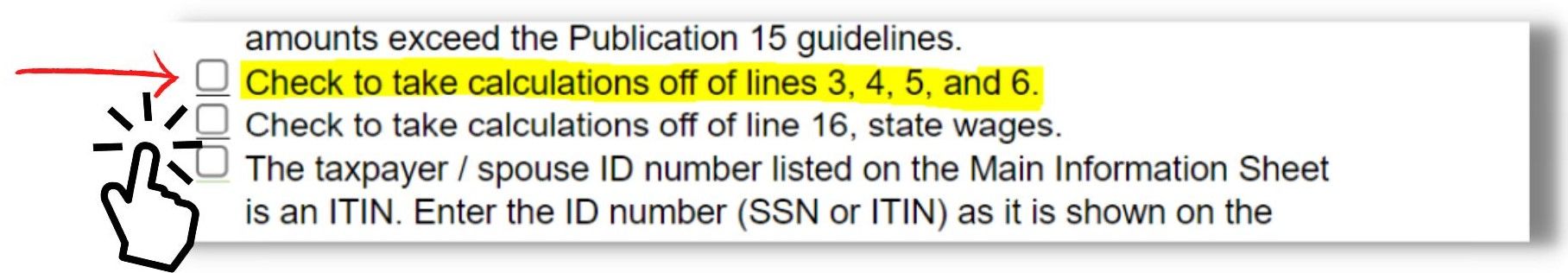
10. All other information provided in the W-2 must be entered into the form for the rest of the boxes. Make sure the values are correct.
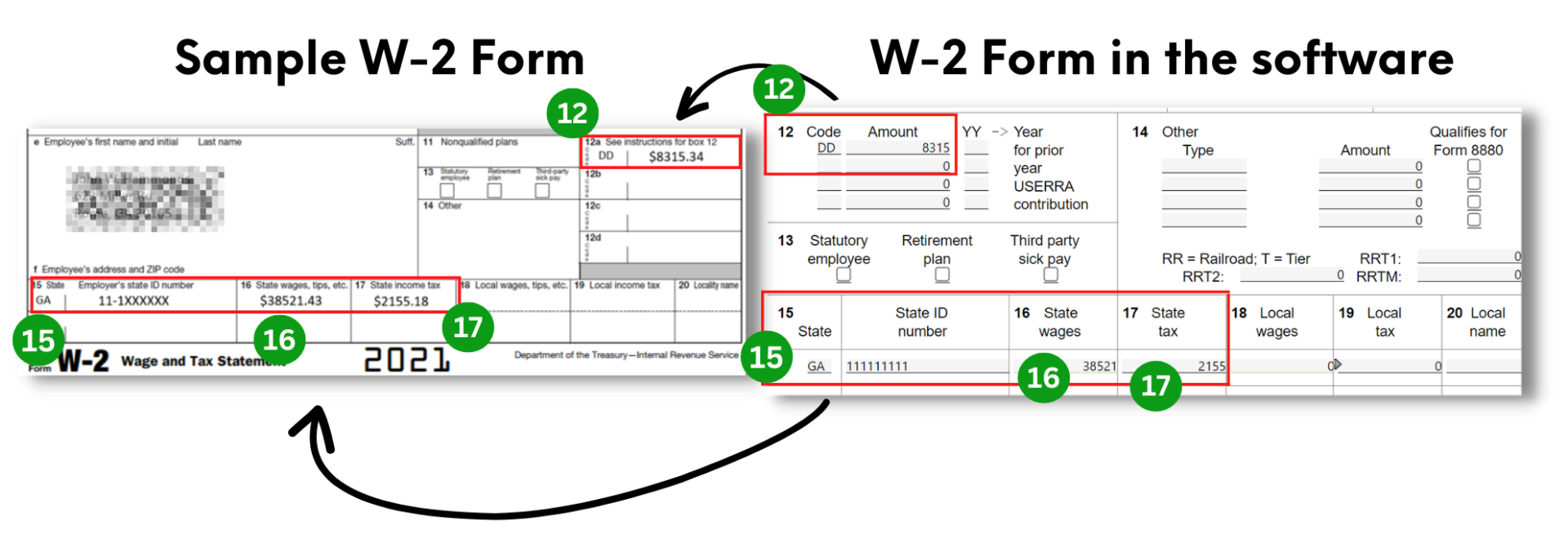
11. If the value in Box 16 is not the same as the W-2, check the box with "Check to take calculations off of line 16, state wages''. Then enter the correct amount.
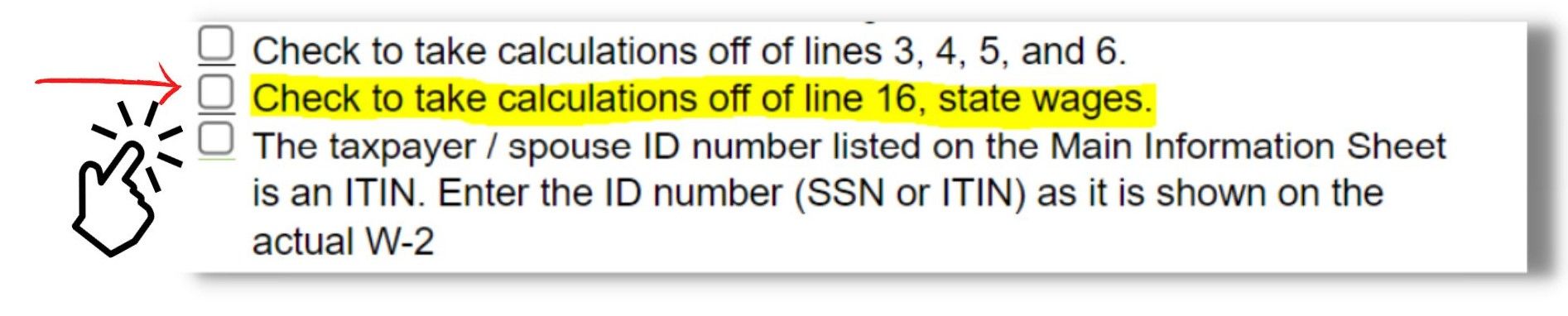
Important Reminder: Ensure all the details are correct, especially the number values. You need to input all the numbers and let the software do the rounding. Review Box 1 and Box 2.
Who we are
We are committed to building people and creating world class entrepreneurs, communities and technology to make the world more efficient.
Featured links
-
Graduation
-
Courses
-
About us
-
FAQs
Get in touch
-
Your email
-
Your phone number
Connect with us
-
Facebook
-
Twitter
-
Youtube
-
Instagram
-
Linkedin
Copyright © 2024