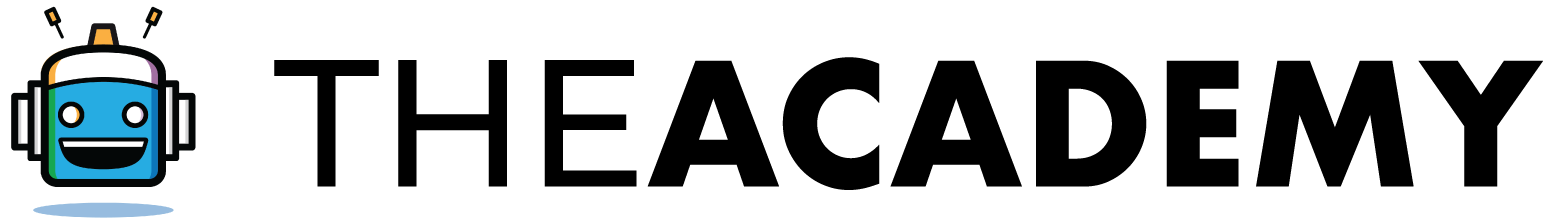How to Register as an IRS E-file Provider (EFIN Application)
Empty space, drag to resize
1. Navigate to https://www.google.com/searchq=IRS+EFILE+PROVIDER&rlz=1C1V DKB_enUS1003US1003&oq=IRS+EFILE+PROVIDER&gs_lcrp=EgZjaHJvbWUyBggA EEUYOTIJCAEQABgKGIAEMgkIAhAAGAoYgAQyCQgDEAAYChiABDIJCAQQABgKG IAEMgkIBRAAGAoYgAQyCQgGEAAYChiABDIICAcQABgWGB4yCAgIEAAYFhgeMggICRAAGBYYHtIBCDg1MDRqMWo0qAIAsAIA&sourceid=chrome&ie=UTF-8
Empty space, drag to resize
2. Click "E-file provider services - Tax Pros"
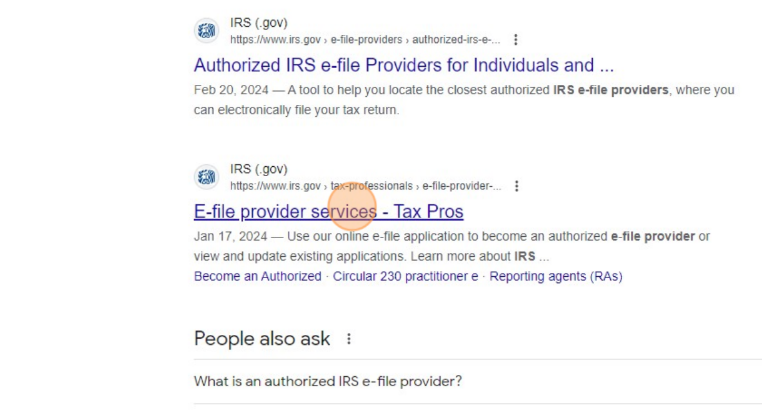
Empty space, drag to resize
3. Click "Access e-file application"
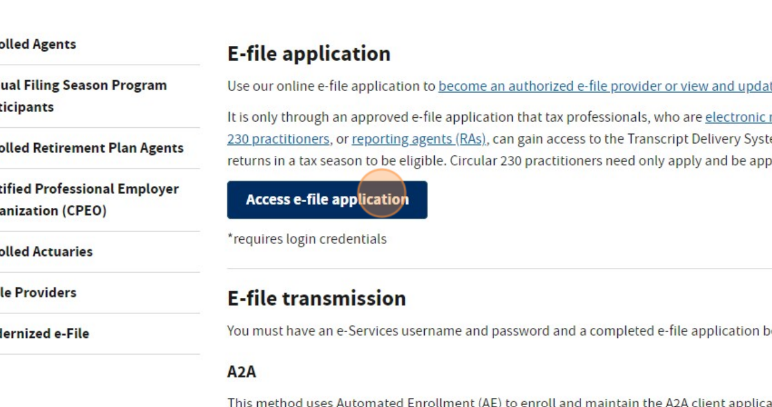
Empty space, drag to resize
4. Click sign in with ID.me or create an ID.me account if you don't have one!
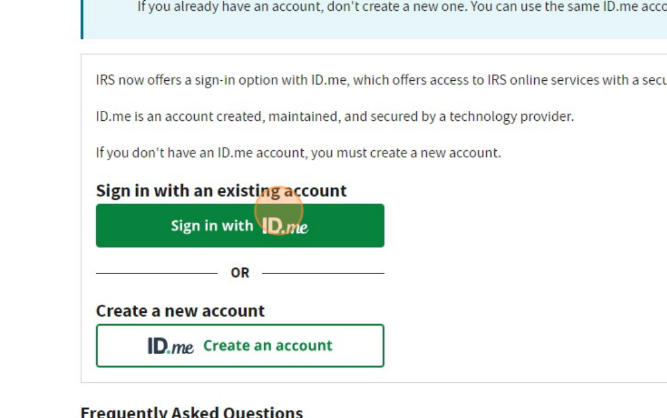
Empty space, drag to resize
5. Sign in to ID.me.
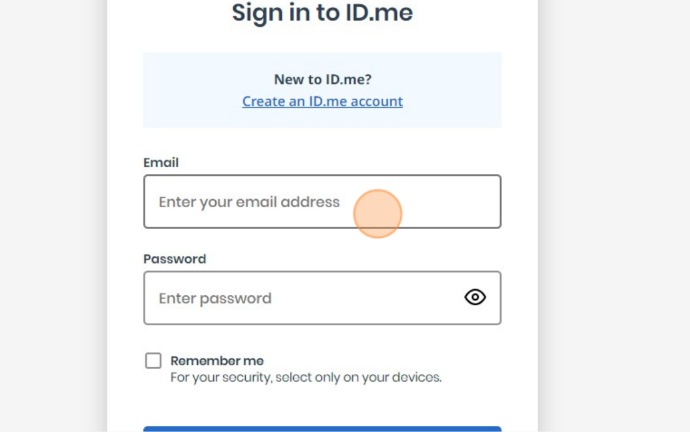
Empty space, drag to resize
6. Click "Individual" under the "Select Your Organization" section.
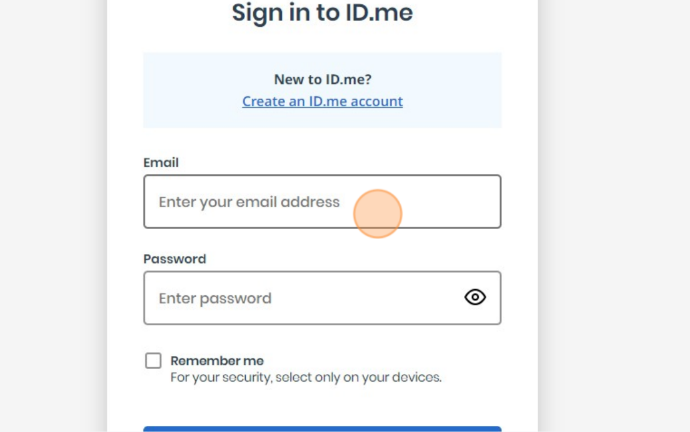
Empty space, drag to resize
7. Click "NEW APPLICATION"
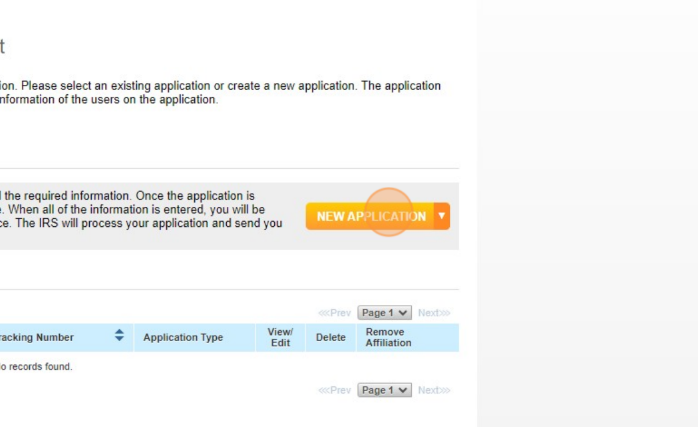
Empty space, drag to resize
8. Click "e-File Application"
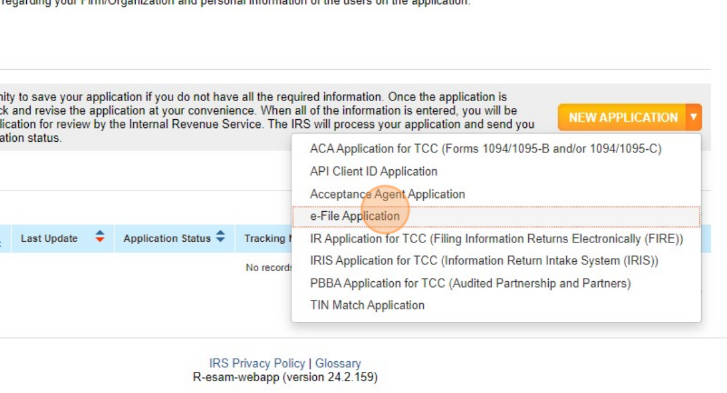
Empty space, drag to resize
9. Answer the "Mailing Address" question.
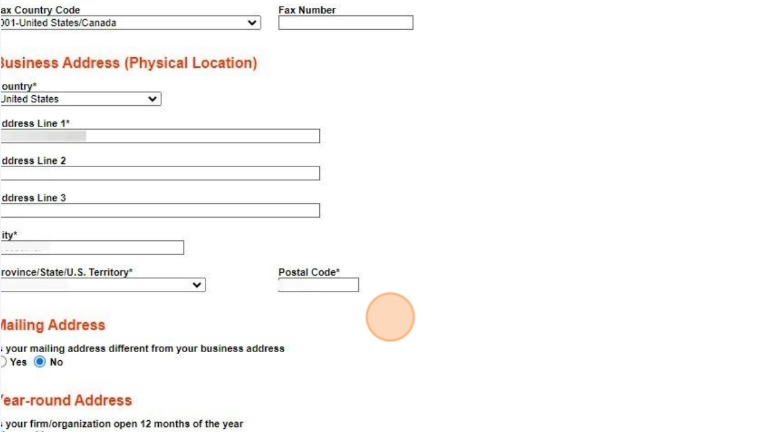
Empty space, drag to resize
10. Answer the "Additional Information" questions.
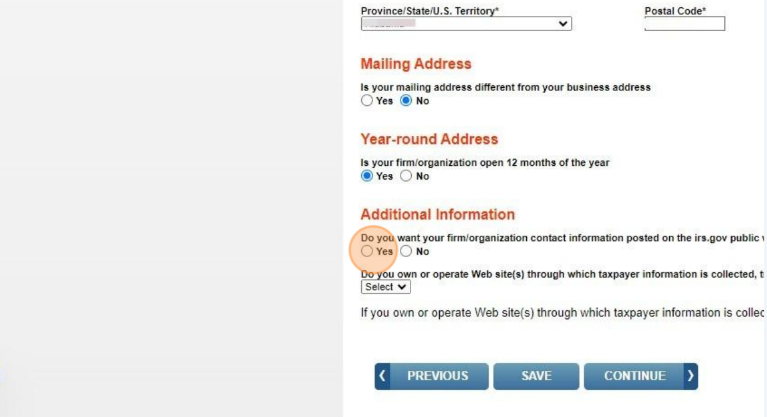
Empty space, drag to resize
11. Click "CONTINUE"
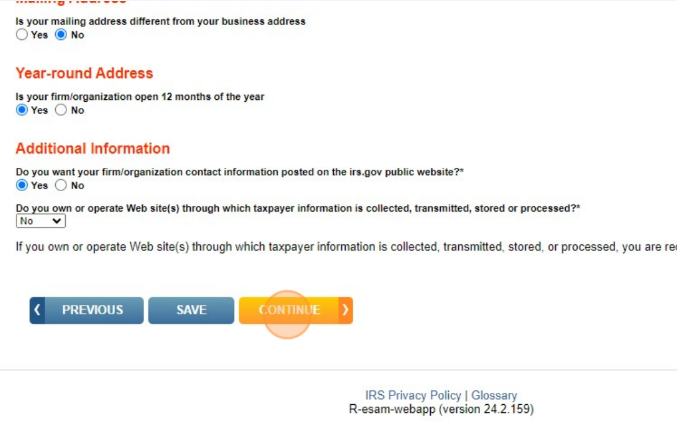
Empty space, drag to resize
12. Click "ADD PROVIDER OPTION"
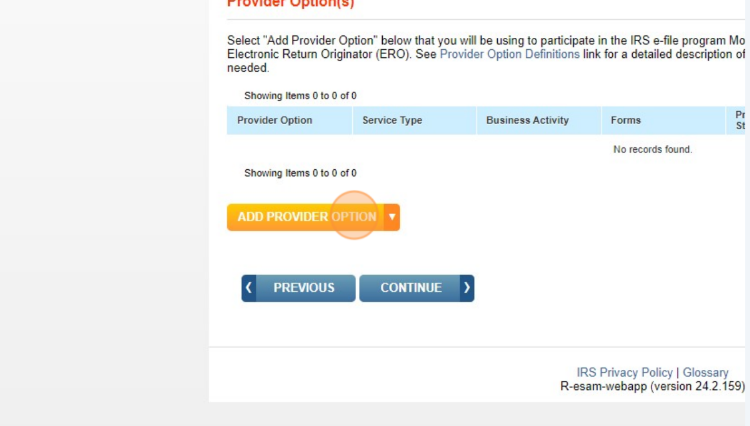
Empty space, drag to resize
13. Click "Electronic Return Originator"
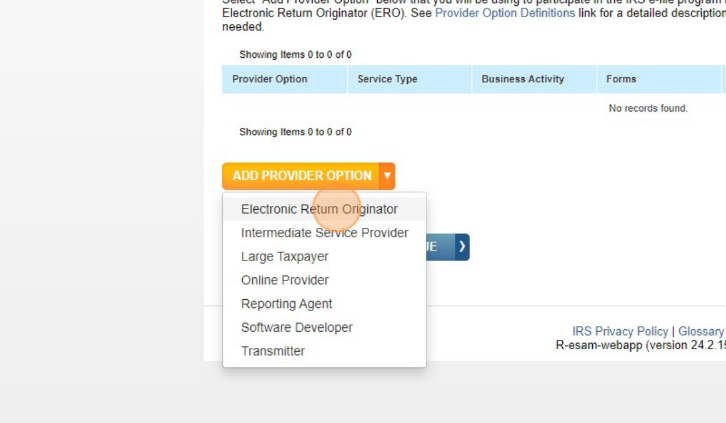
Empty space, drag to resize
14. Select the service type.
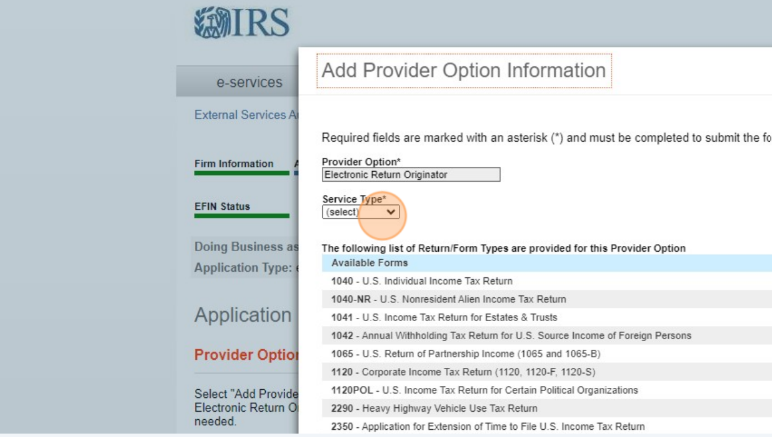
Empty space, drag to resize
15. Click "SAVE"
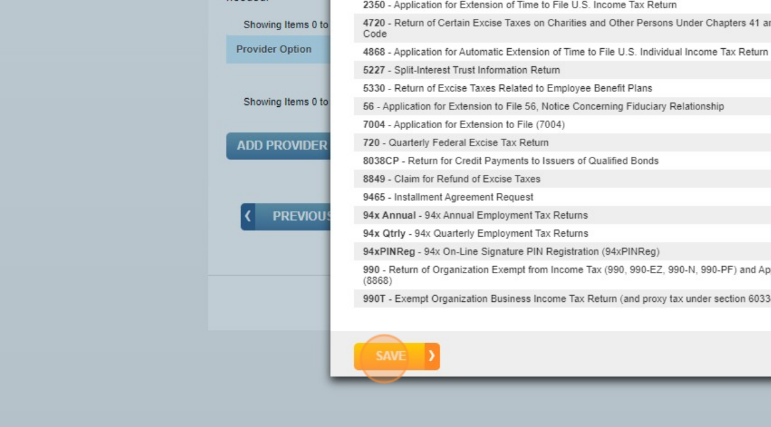
Empty space, drag to resize
16. Click "CONTINUE"
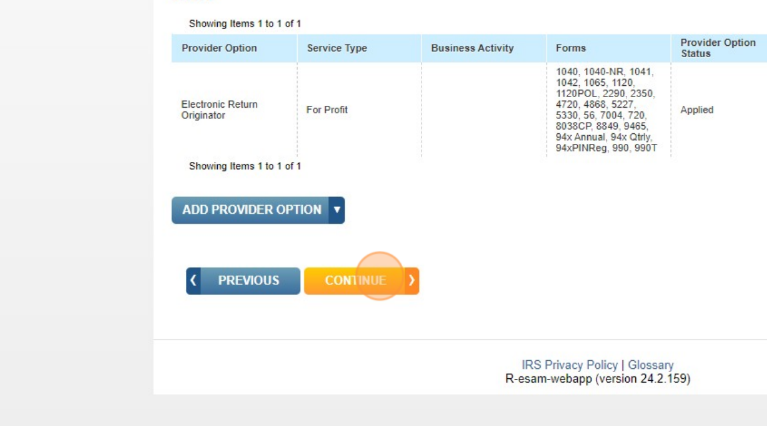
Empty space, drag to resize
17. Click "ADD"
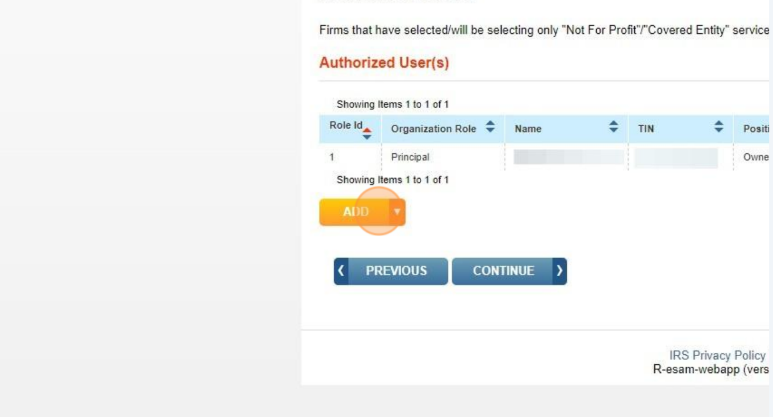
Empty space, drag to resize
18. Click "Responsible Official"
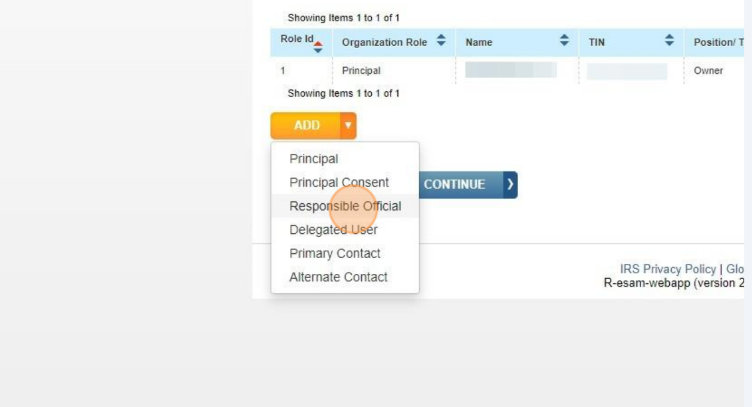
Empty space, drag to resize
19. Enter the Responsible Official's information.
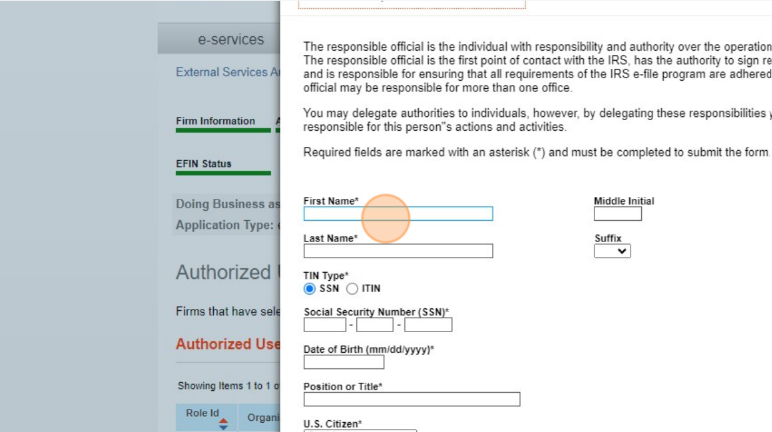
Empty space, drag to resize
20. Click the "Add this person as a Primary Contact" checkbox.
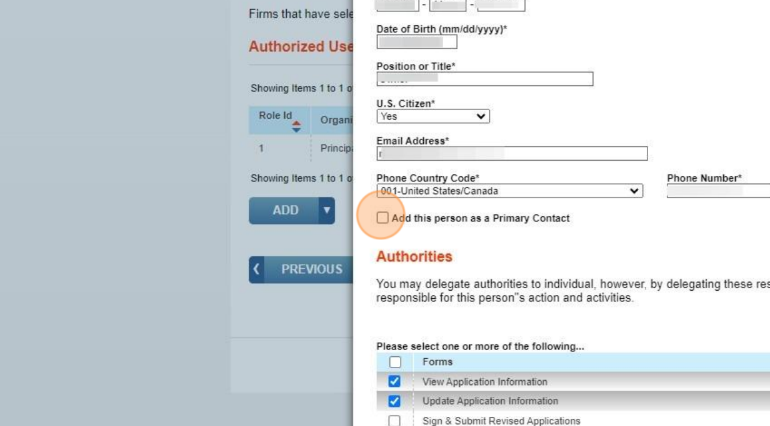
Empty space, drag to resize
21. Click "SAVE"
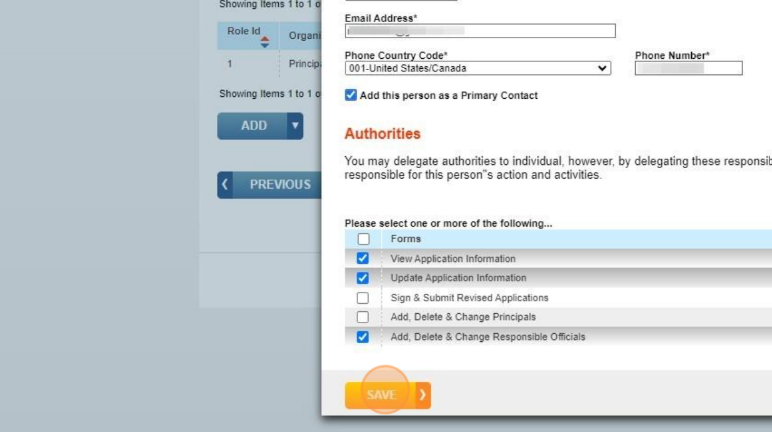
Empty space, drag to resize
22. Click "CONTINUE"
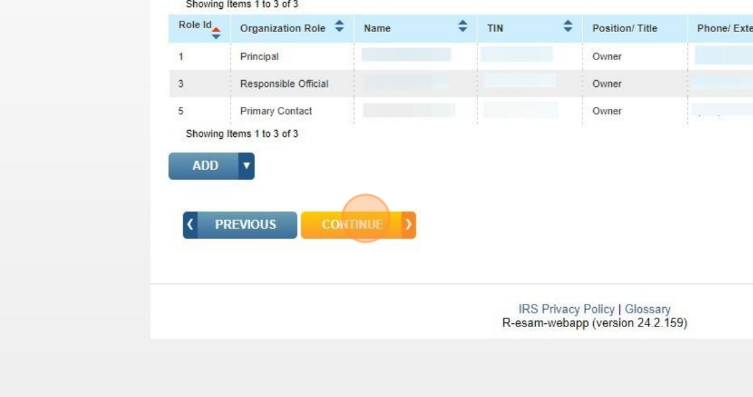
Empty space, drag to resize
23. Click "Update Firm Suitability Answers"
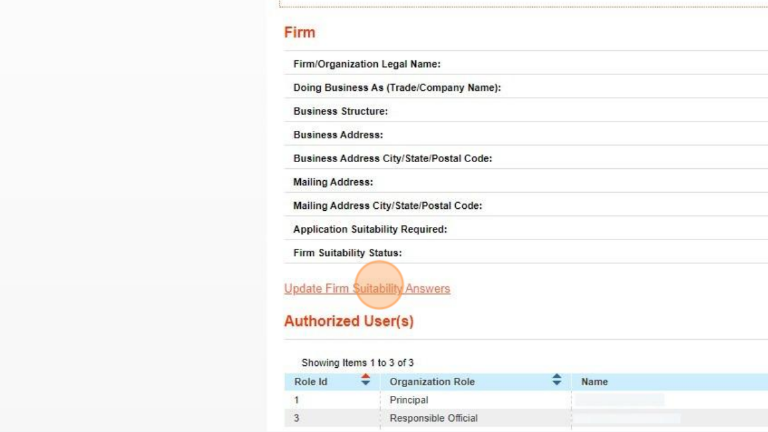
Empty space, drag to resize
24. Answer the questions.
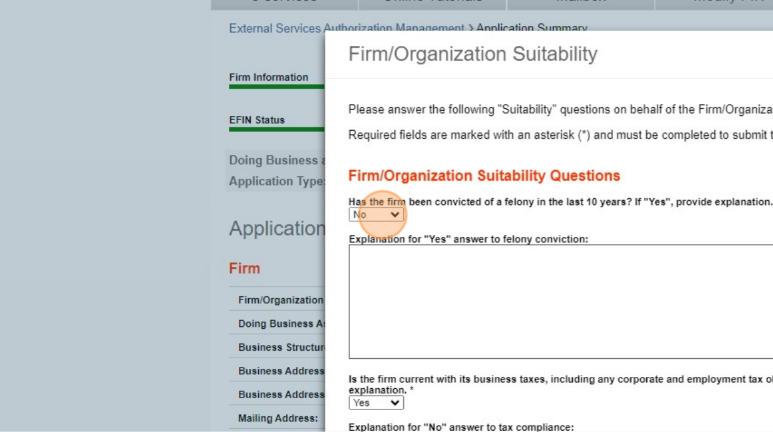
Empty space, drag to resize
25. Click "SAVE"
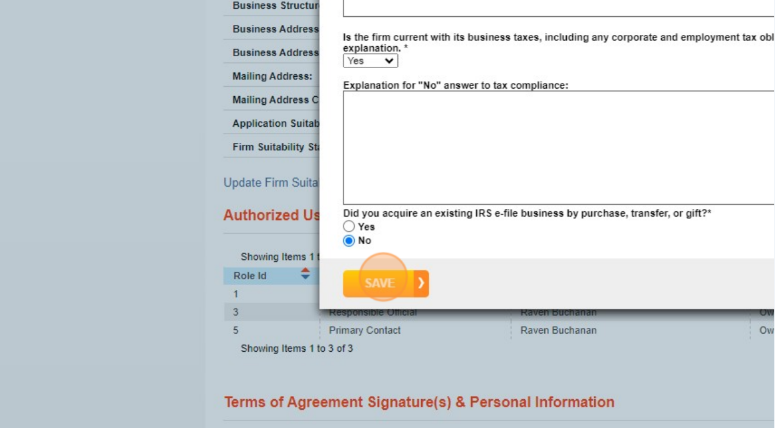
Empty space, drag to resize
26. Click "Personal Suitability Answers and TOA Signature"
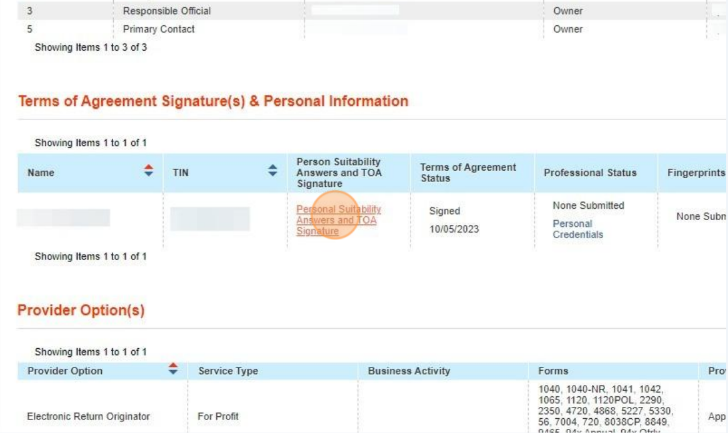
Empty space, drag to resize
27. Click the "I have read and accept the Privacy Act and Paperwork Reduction Act Notice, FBI Privacy Act Statement, and Terms of Agreement." checkbox.
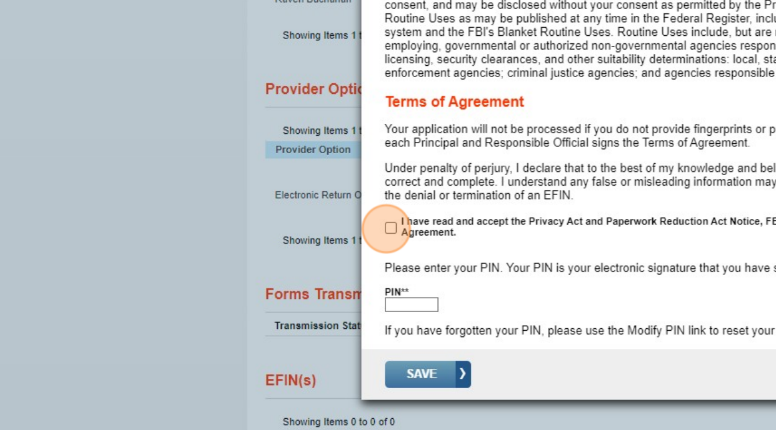
Empty space, drag to resize
28. Enter your PIN for ID.me in the "PIN**" field.
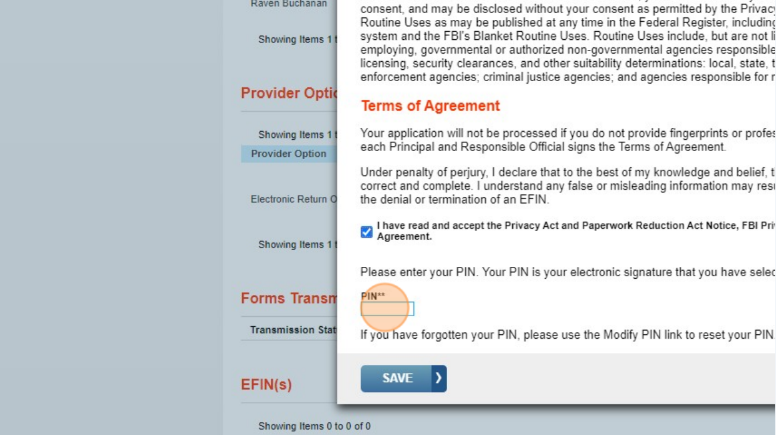
Empty space, drag to resize
29. Click "SAVE"
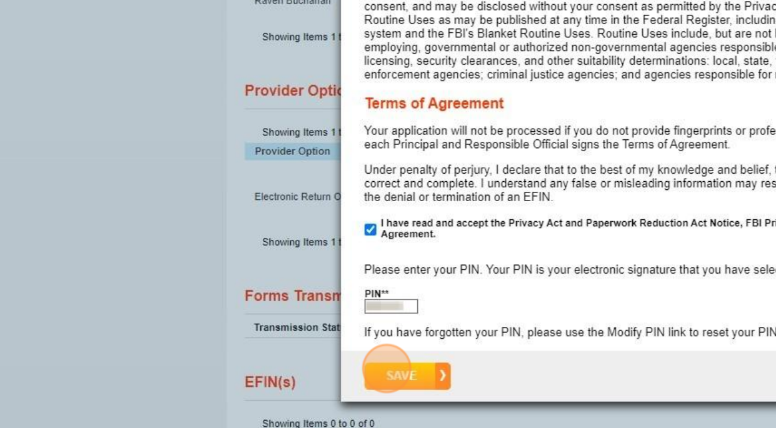
Empty space, drag to resize
30. Click "CONTINUE"
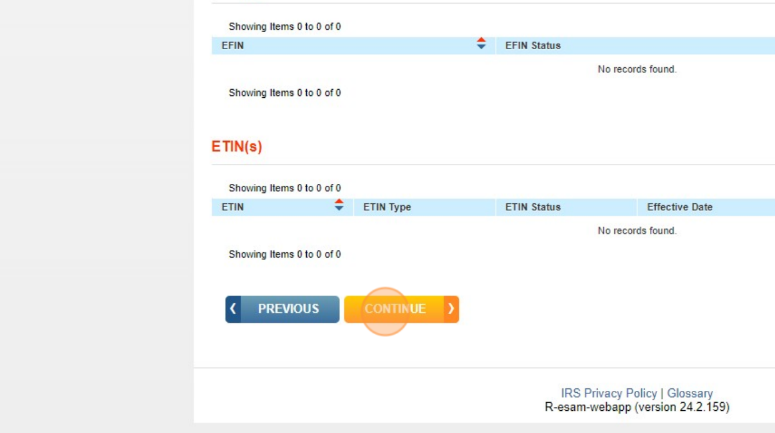
Empty space, drag to resize
31. Click "CONTINUE"

Empty space, drag to resize
32. Enter your PIN for ID.me in the "PIN**" field.
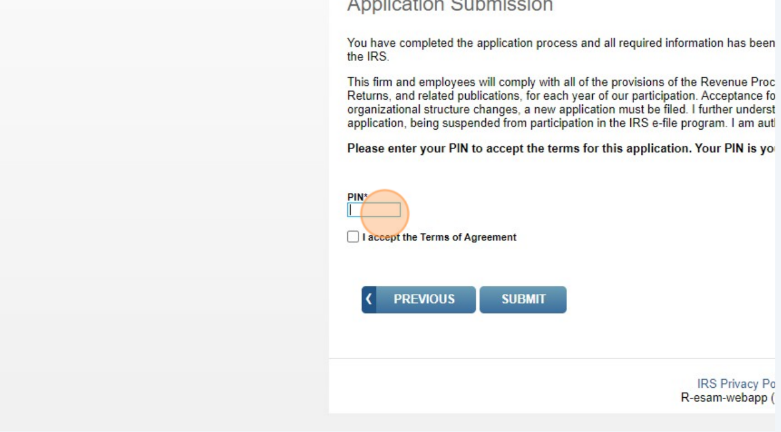
Empty space, drag to resize
33. Click the "I accept the Terms of Agreement" checkbox.
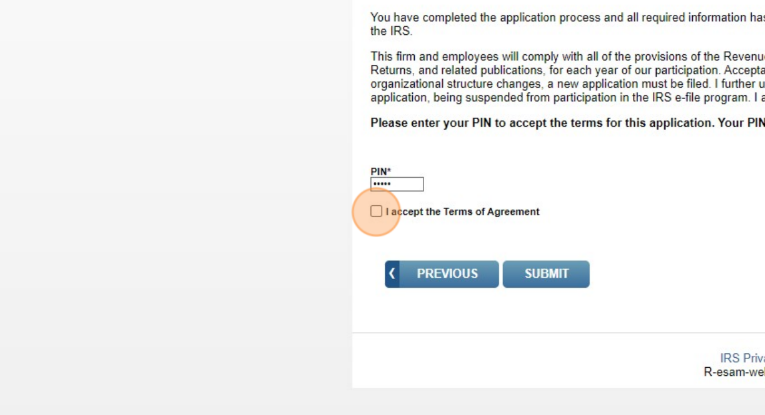
Empty space, drag to resize
34. Click "SUBMIT"
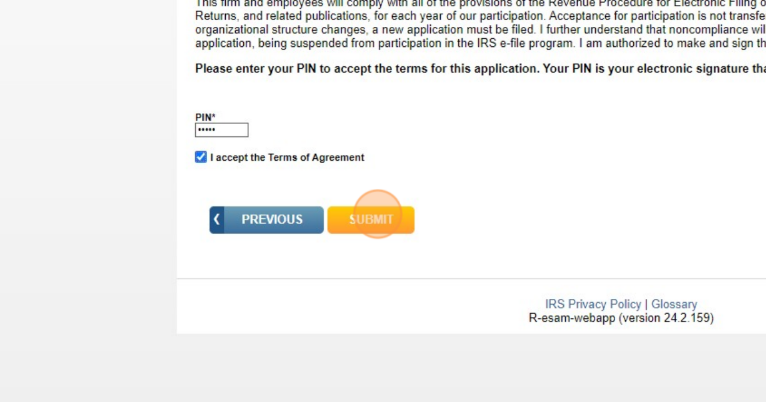
Empty space, drag to resize
35. Congratulations! You have applied for an EFIN! Now time to schedule your finger
prints!
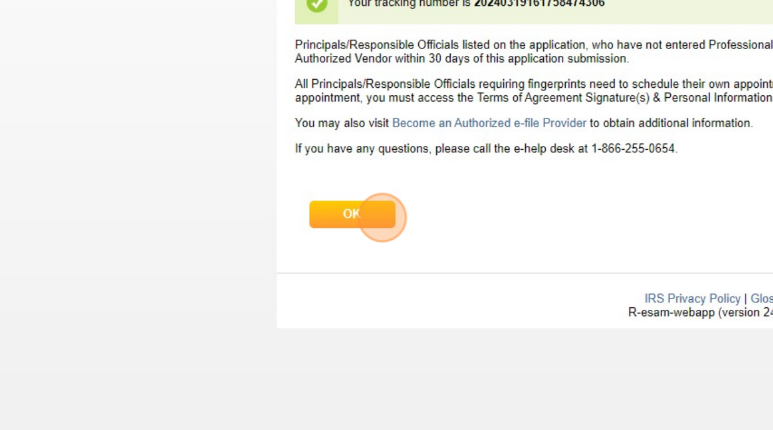
Who we are
We are committed to building people and creating world class entrepreneurs, communities and technology to make the world more efficient.
Featured links
-
Graduation
-
Courses
-
About us
-
FAQs
Get in touch
-
Your email
-
Your phone number
Connect with us
-
Facebook
-
Twitter
-
Youtube
-
Instagram
-
Linkedin
Copyright © 2024