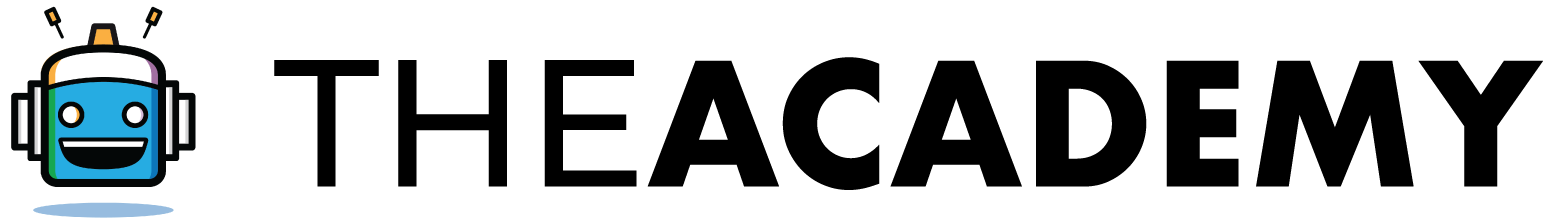Entering State Forms: Michigan
Empty space, drag to resize
Empty space, drag to resize
Empty space, drag to resize
These are the steps on how to enter State Forms: Michigan
- Under 'State Information' details (from the Main Information Sheet), if you put a full-year resident in Michigan (MI), you'll see the corresponding state forms you need to fill up appear in red.
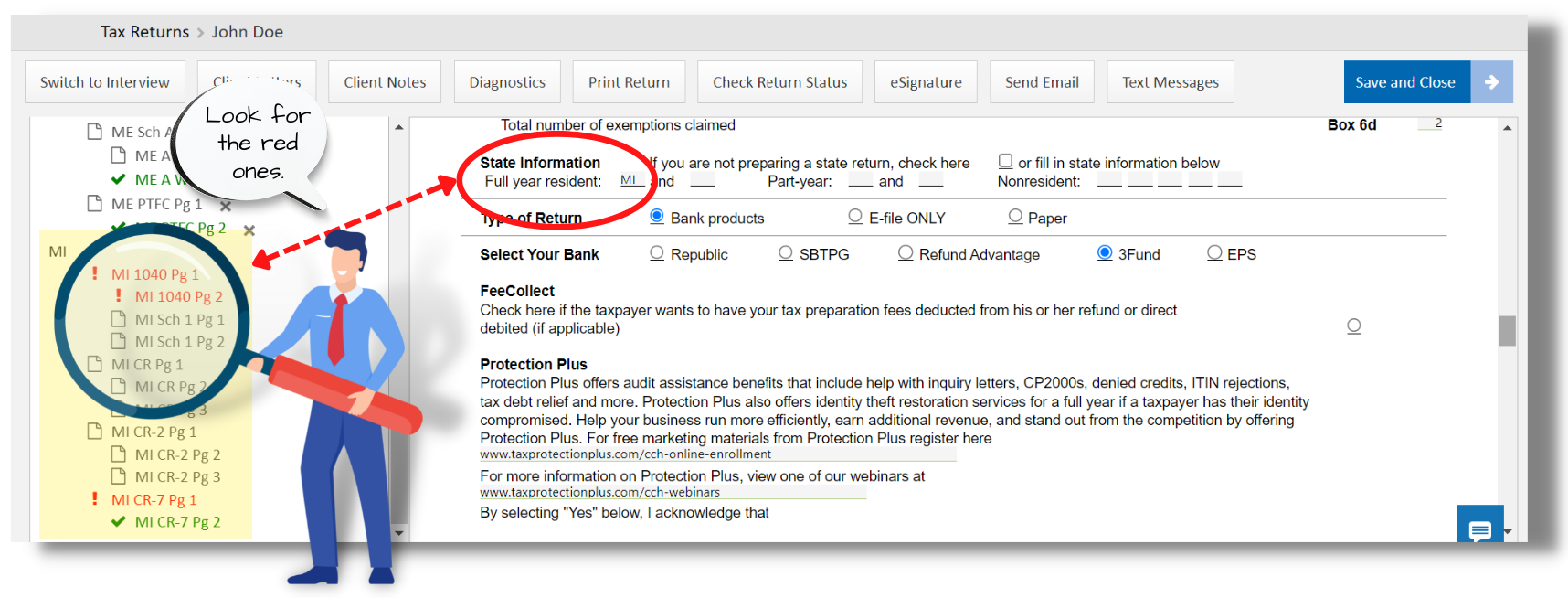
A. Form MI 1040 Pg 1
- All you need to do on this page is enter the School district code. Then, you're done.
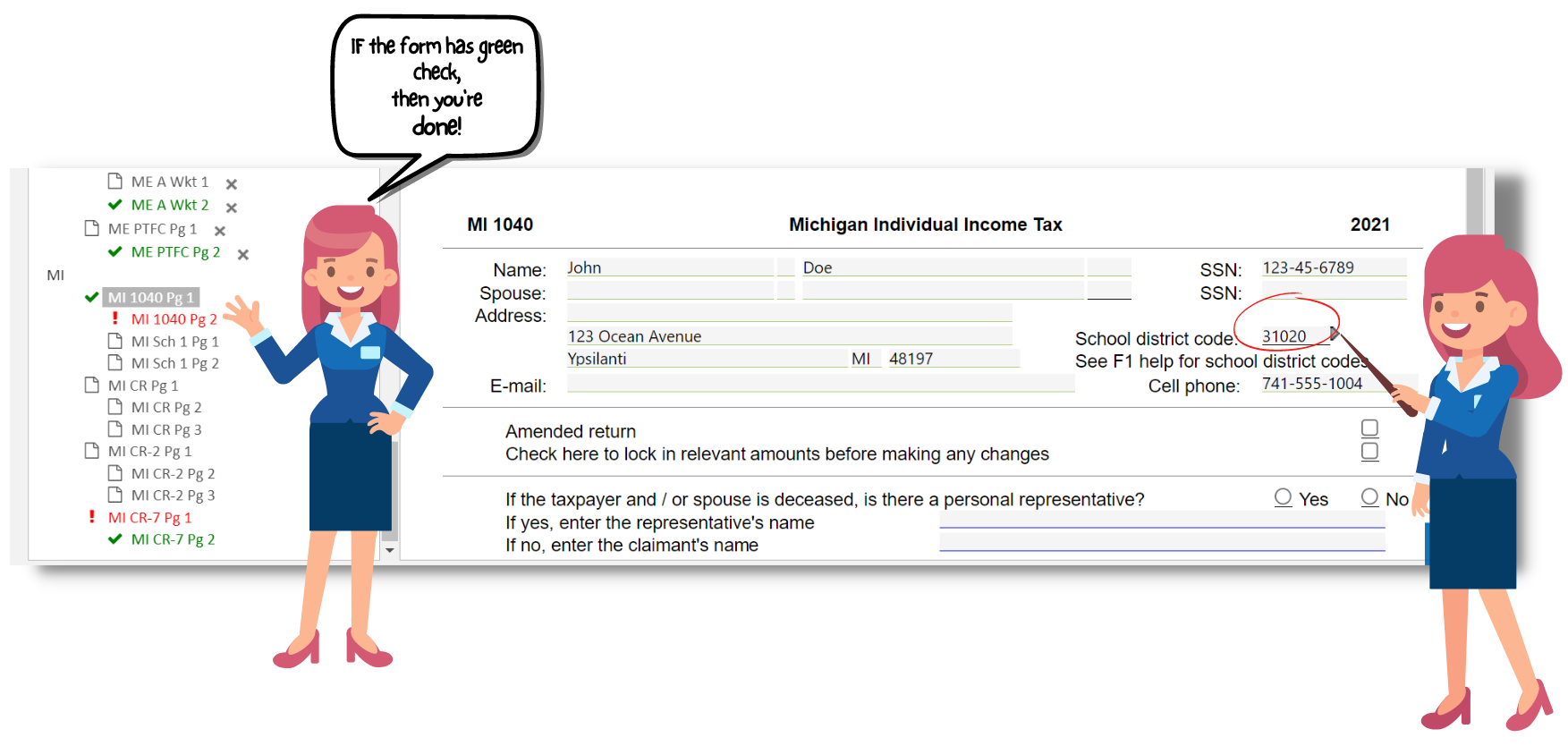
B. MI 1040 Pg 2
- First, check ‘No use tax due' if there's none.
- If the taxpayer wants to file this return electronically, click Yes.
- Under 'Direct Deposit,' we prefer to choose the option where the refund is deposited into a different account.
- Then, enter the bank details as needed. Please make sure they are 100% correct.
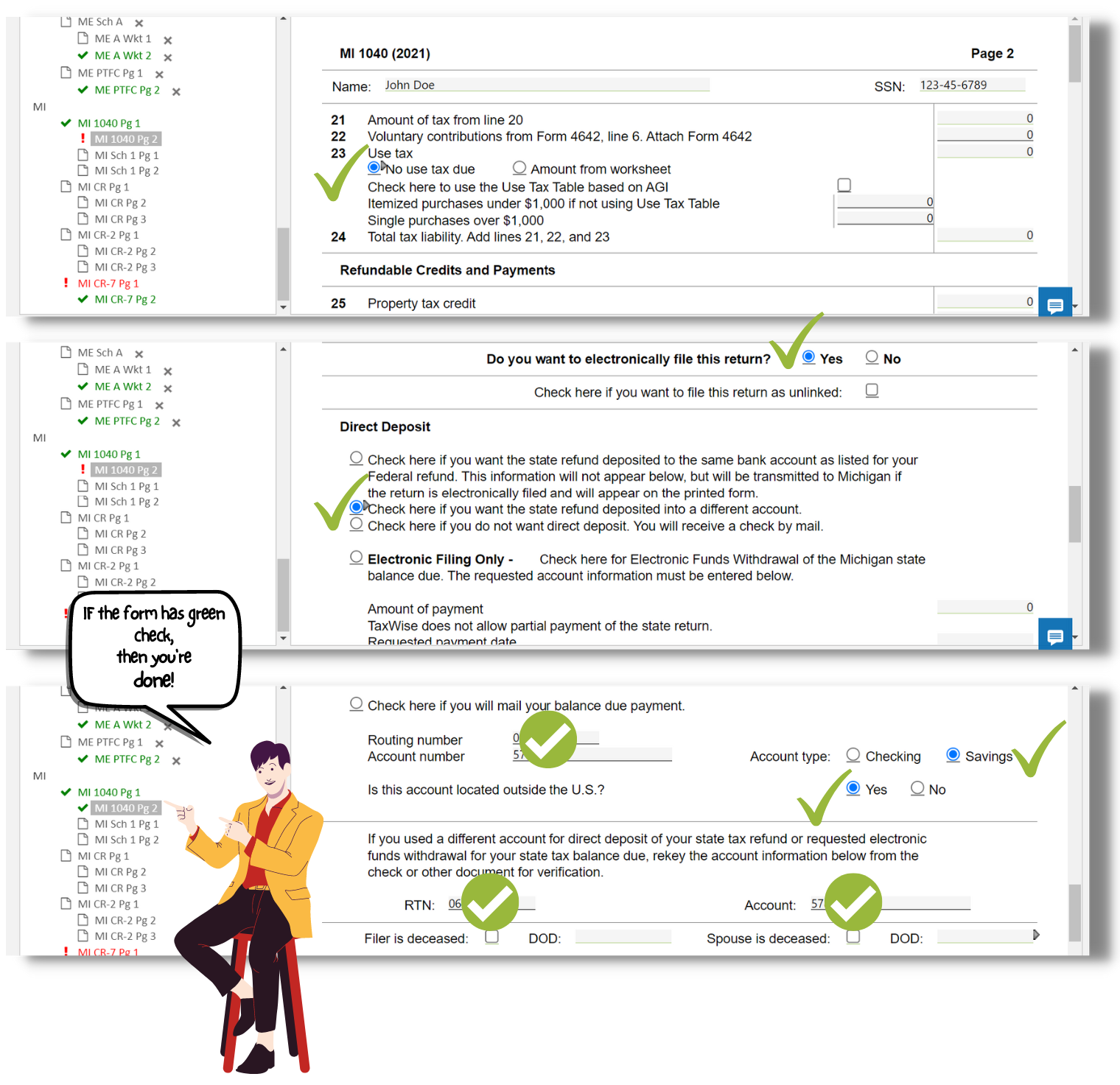
C. MI 1040CR - 7 (Home Heating Credit Claim
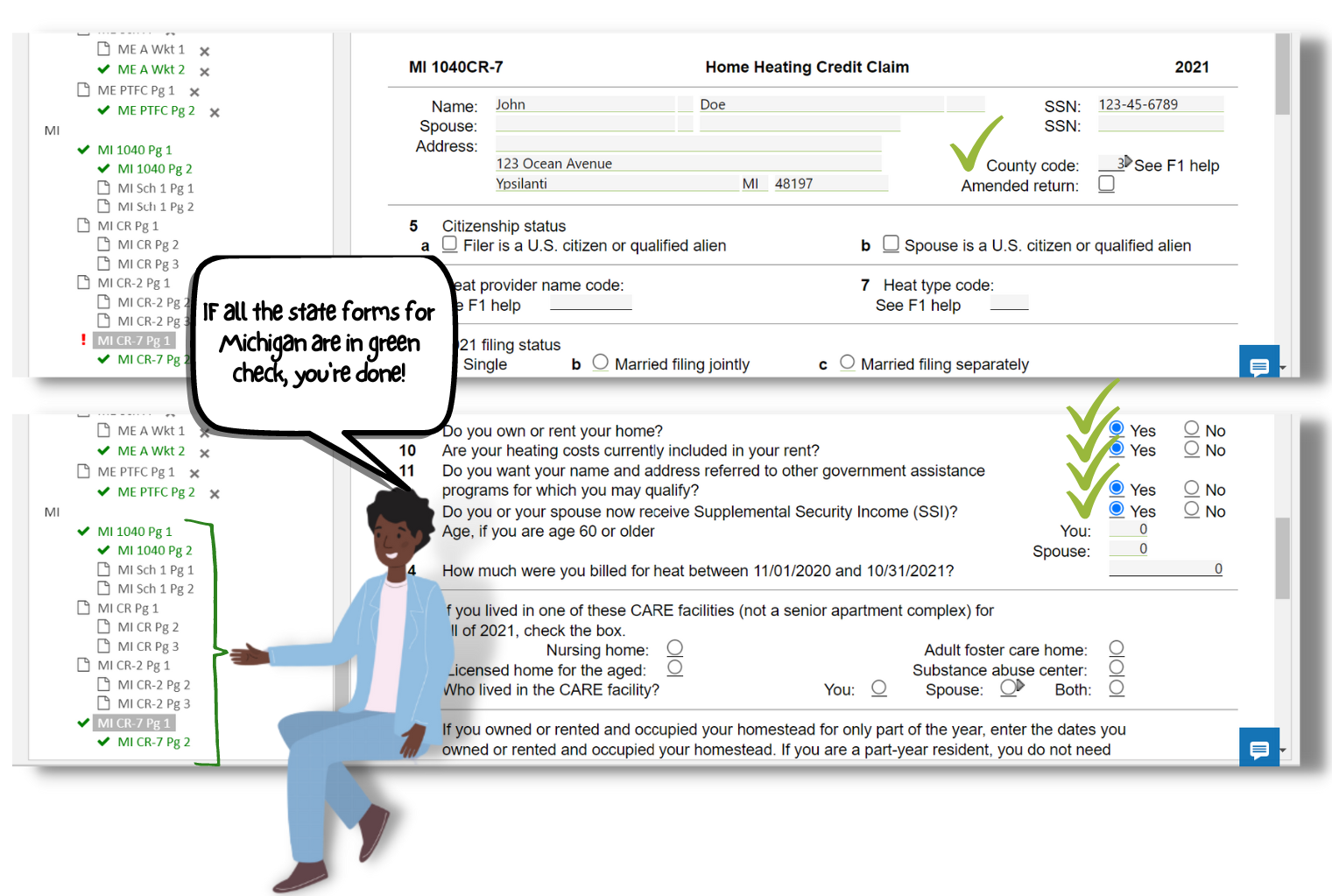
C. If the Taxpayer has two states of residency in a year, you need to fill it up as shown below; the state forms you need to enter will automatically appear.
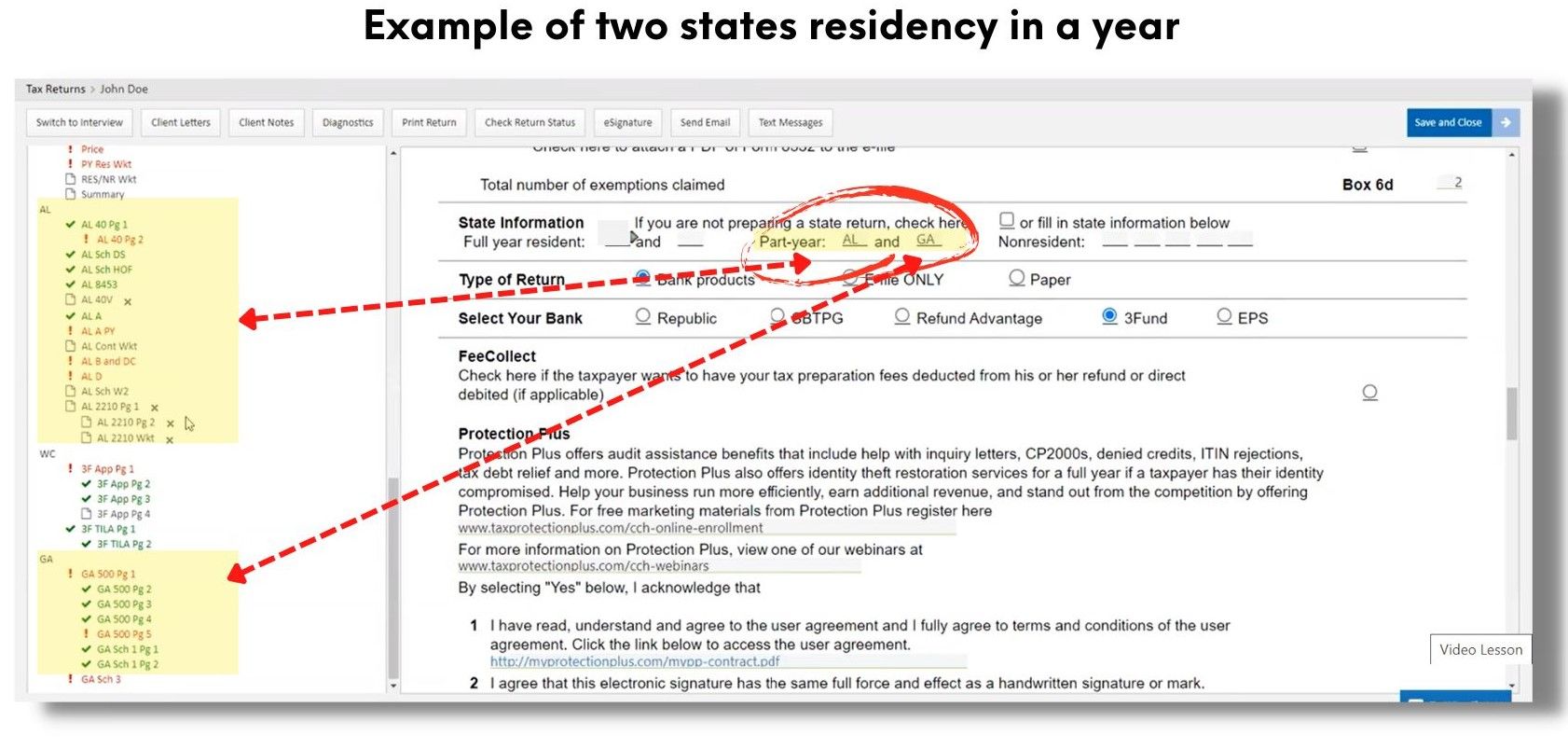
Who we are
We are committed to building people and creating world class entrepreneurs, communities and technology to make the world more efficient.
Featured links
-
Graduation
-
Courses
-
About us
-
FAQs
Get in touch
-
Your email
-
Your phone number
Connect with us
-
Facebook
-
Twitter
-
Youtube
-
Instagram
-
Linkedin
Copyright © 2024