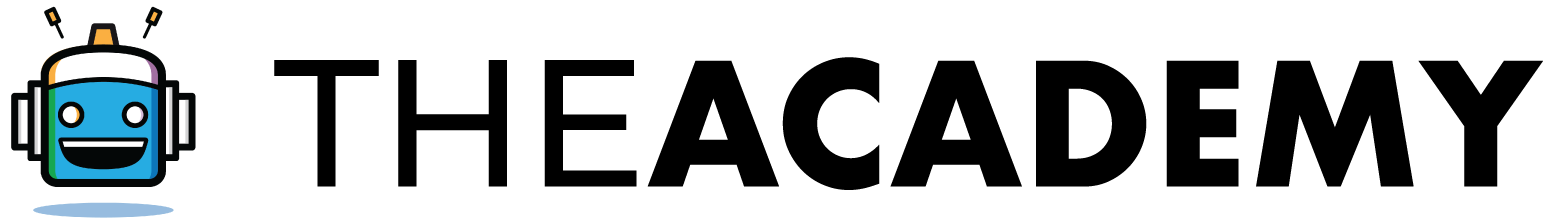Entering Stimulus Information
Empty space, drag to resize
Entering Stimulus Information
These are the steps for entering Stimulus Information
- Stimulus information in the software is Form 1040 Wkt 8. So click that to open.
- Next, you enter the amounts that the taxpayer received. For the below scenario, it should be a family of two since they receive $1200. If it's a family of three, then $1800. If a family of four, then $2400, and so on.
Important Reminder: If the client said he/she did not receive a stimulus, immediately message them in the CRM. Everyone should have it. This is a very important form to fill in.
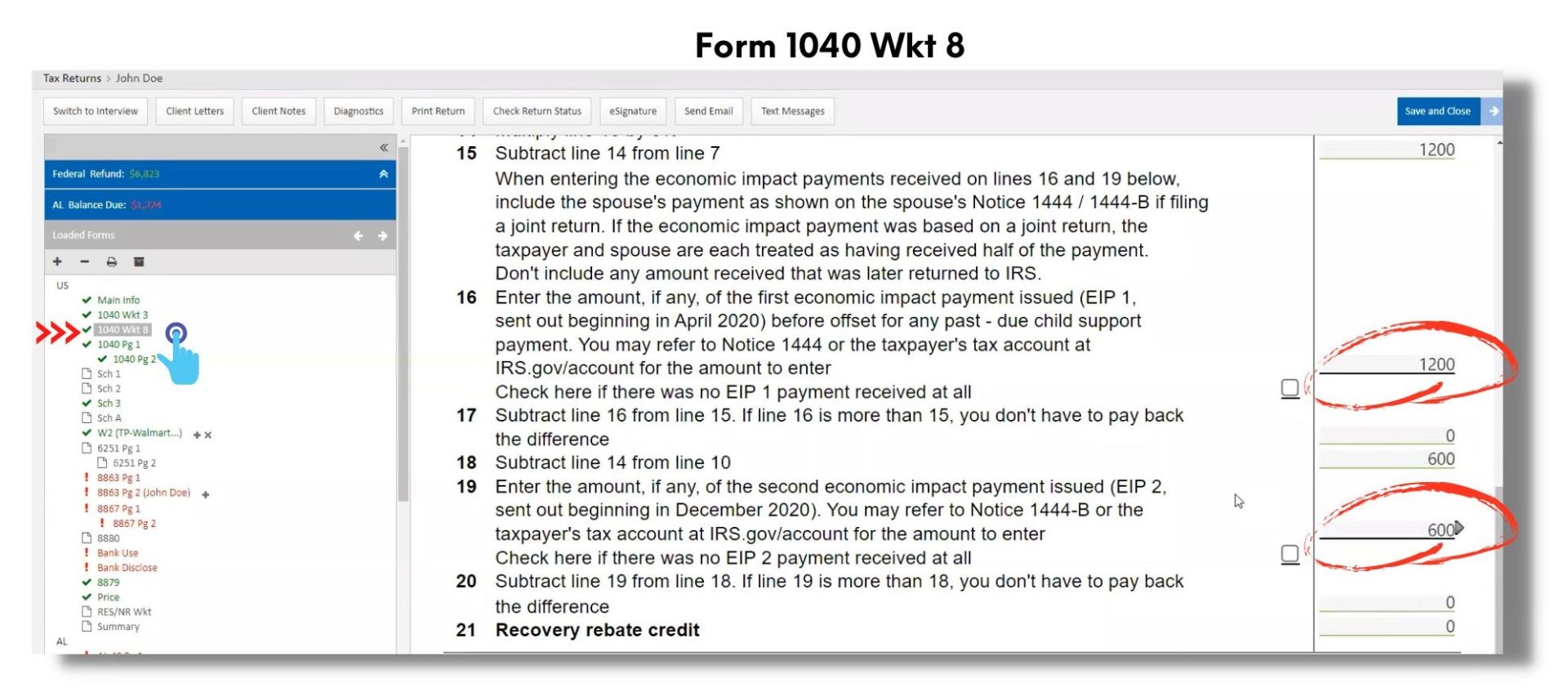
Who we are
We are committed to building people and creating world class entrepreneurs, communities and technology to make the world more efficient.
Featured links
-
Graduation
-
Courses
-
About us
-
FAQs
Get in touch
-
Your email
-
Your phone number
Connect with us
-
Facebook
-
Twitter
-
Youtube
-
Instagram
-
Linkedin
Copyright © 2024